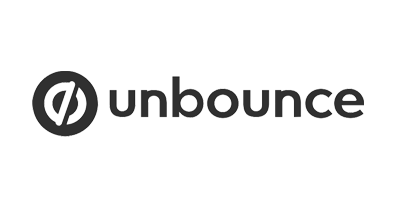Turn Gratitude into Everyday Engagement
Peer-to-peer recognition built into Slack and Microsoft Teams. Everyone gets 5 tacos a day to recognize teammates—creating a daily habit of appreciation that actually sticks.
 Add to Slack
Add to Slack
 Add to Microsoft Teams
Add to Microsoft Teams
How HeyTaco Works
Add HeyTaco to Slack or Microsoft Teams
Getting started takes less than a minute. Install HeyTaco and you're ready to go—no setup headaches, no onboarding decks. Peer-to-peer recognition works best when it lives where your team already works.
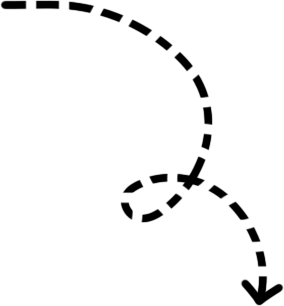
Give Recognition Every Day
Everyone gets 5 tacos each day to recognize teammates. Tag someone, add a short note, drop a taco 🌮. It takes seconds—and that simplicity is what makes peer-to-peer recognition stick.
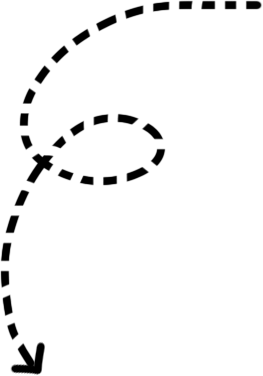
Watch Recognition Spread
Leaderboards, Taco TV, and channel shoutouts make appreciation visible to everyone. Recognition becomes contagious when the whole team can see it happening.
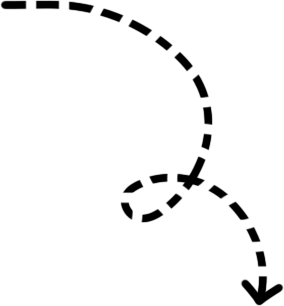
Redeem Tacos for Rewards
Tacos aren't just recognition—they're redeemable. Set up a Taco Shop with gift cards, swag, extra PTO, or charity donations. HeyTaco also automates birthday and work anniversary celebrations, so milestones never slip through the cracks.
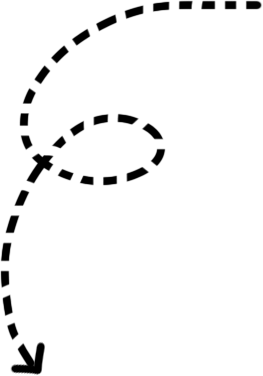
Measure What Matters
Dashboards show recognition trends, top givers, and adoption by team. See what's working—and where to spark more engagement.
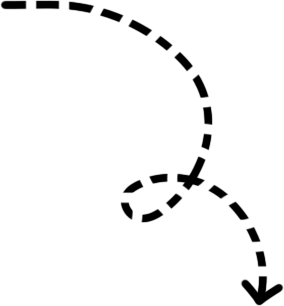
That's it—your team now has a recognition culture.
Appreciation flows daily, milestones are never missed, and peer-to-peer recognition becomes second nature.
Teams that use HeyTaco see:
- 67% daily engagement (vs. 35-45% industry average)
- Stronger connections across teams and departments
- Recognition that happens daily, not quarterly
- A culture where appreciation is the norm, not the exception
Five tacos a day doesn't sound like much—until it becomes a ritual your team looks forward to, and a workplace where people actually feel valued.
Why HeyTaco Works
HeyTaco is designed around how people actually behave—not how HR wishes they would. Here's why it works:
- Workflow Integrations Lives in Slack and Teams—no extra app to forget about.
- Daily limits 5 tacos per person keeps recognition intentional, not inflated.
- Public by default Recognition means more when the whole team sees it.
- Playfulness Tacos make saying thanks feel natural, not corporate.
- Built-in rituals Leaderboards, milestones, and values keep recognition top of mind.
- Tangible rewards Gift cards, swag, and custom perks make tacos worth collecting.
The result?
Recognition that happens because people want to give it—not because HR scheduled it. With HeyTaco, culture isn't top-down. It belongs to everyone.
How Teams Use HeyTaco
-

Discover how Deputy built a scalable, company-wide recognition program with HeyTaco. Their journey shows how peer appreciation can grow engagement across thousands of employees.
Read more -

See how emagineHealth uses HeyTaco to cultivate connection and generosity across their team. Their story shows how simple, daily recognition can transform company culture.
Read more -

Explore how Crossrope built a winning culture with HeyTaco through recognition, rituals, and rewards. Their formula shows how everyday appreciation can strengthen connection across the team.
Read more
Tips for Success
- Lead by example. Give tacos in your first week—your team will follow.
- Shine a spotlight. Use a dedicated channel or Taco TV to showcase recognition.
- Celebrate givers. Recognition spreads when you thank the people who give tacos, not just those who receive them.
- Tie tacos to values. Use Taco Tags to connect recognition to your company's core values.
- Start simple, add rewards later. Build the habit of giving before layering in gift cards, swag, or team outings.
Trusted by Teams Building Stronger Employee Engagement
A G2 Leader in Employee Recognition, helping teams build engagement that actually lasts.
What Teams Say About Employee Engagement with HeyTaco
It's simple, but meaningful—being able to give a taco with a quick message of thanks or recognition helps build a stronger, more positive culture without feeling forced.
DeAnna R., QA Manager
I love how HeyTaco encourages peer-to-peer recognition in a lighthearted and engaging way. It has strengthened our team culture and helped everyone feel appreciated.
Daniel Alberto J., Fraud Analyst
It's simple, fast, and creates an instant boost in morale. People love getting acknowledged publicly, and the taco format makes it feel fun rather than forced. It's especially great in remote teams where spontaneous praise is harder to give. It also encourages a culture of gratitude.
Samantha G., Proposal Manager
It is a quick and easy way to show recognition and celebrate teammates. Initially, I thought it might be cheesy, but when you are able to acknowledge more wins throughout the organization, they quickly become meaningful.
Elaina C., Compliance Manager
It's low-effort, high-impact culture-building — and honestly, our Slack would feel weirdly empty without it.
Abhinav P., Solutions Engineering
It's brought us closer together as a team, and that's priceless. It also brings more awareness to what everyone's doing, which is another big plus!
Steven B., QA Automation Engineer
Used by Leading Companies Worldwide