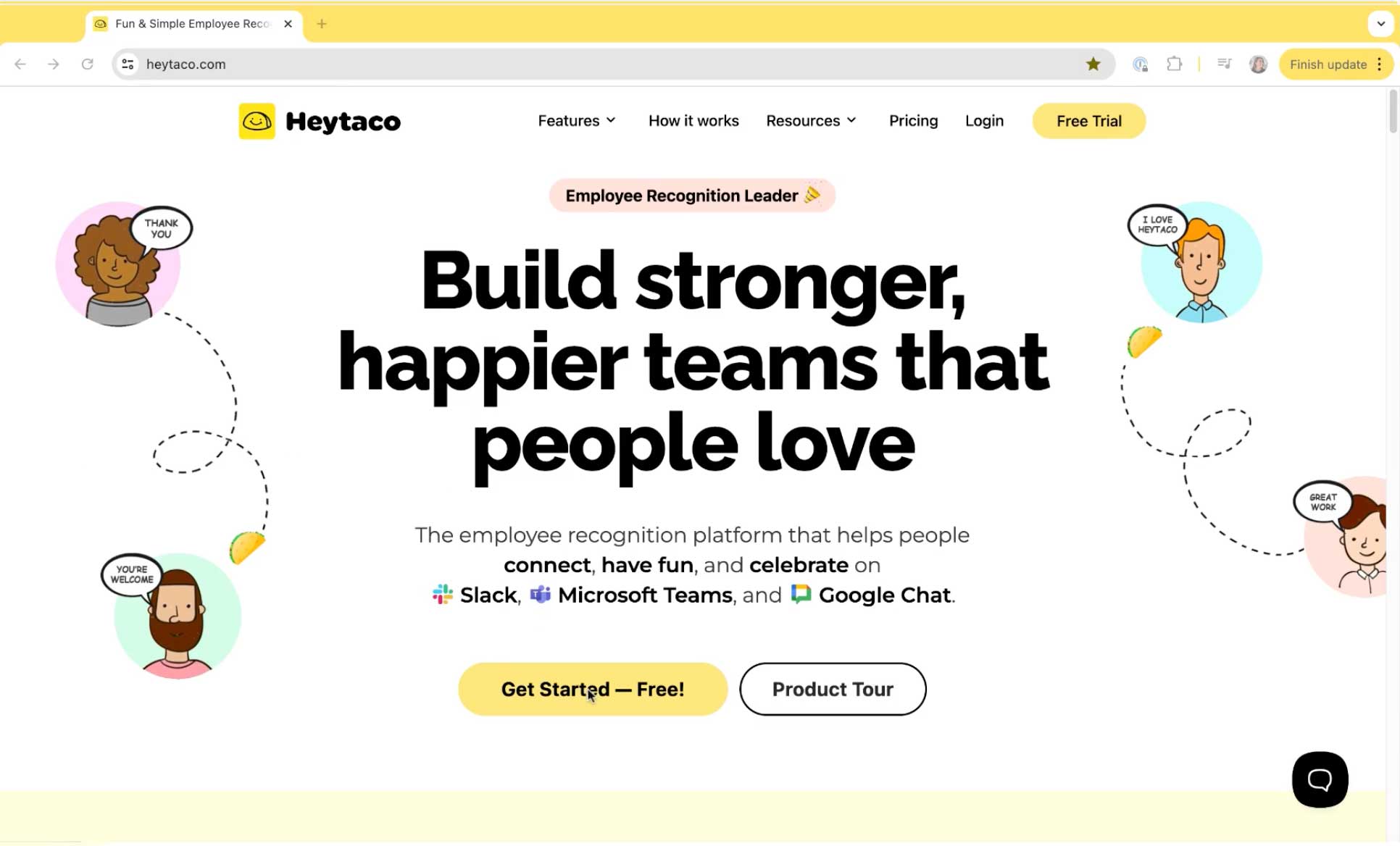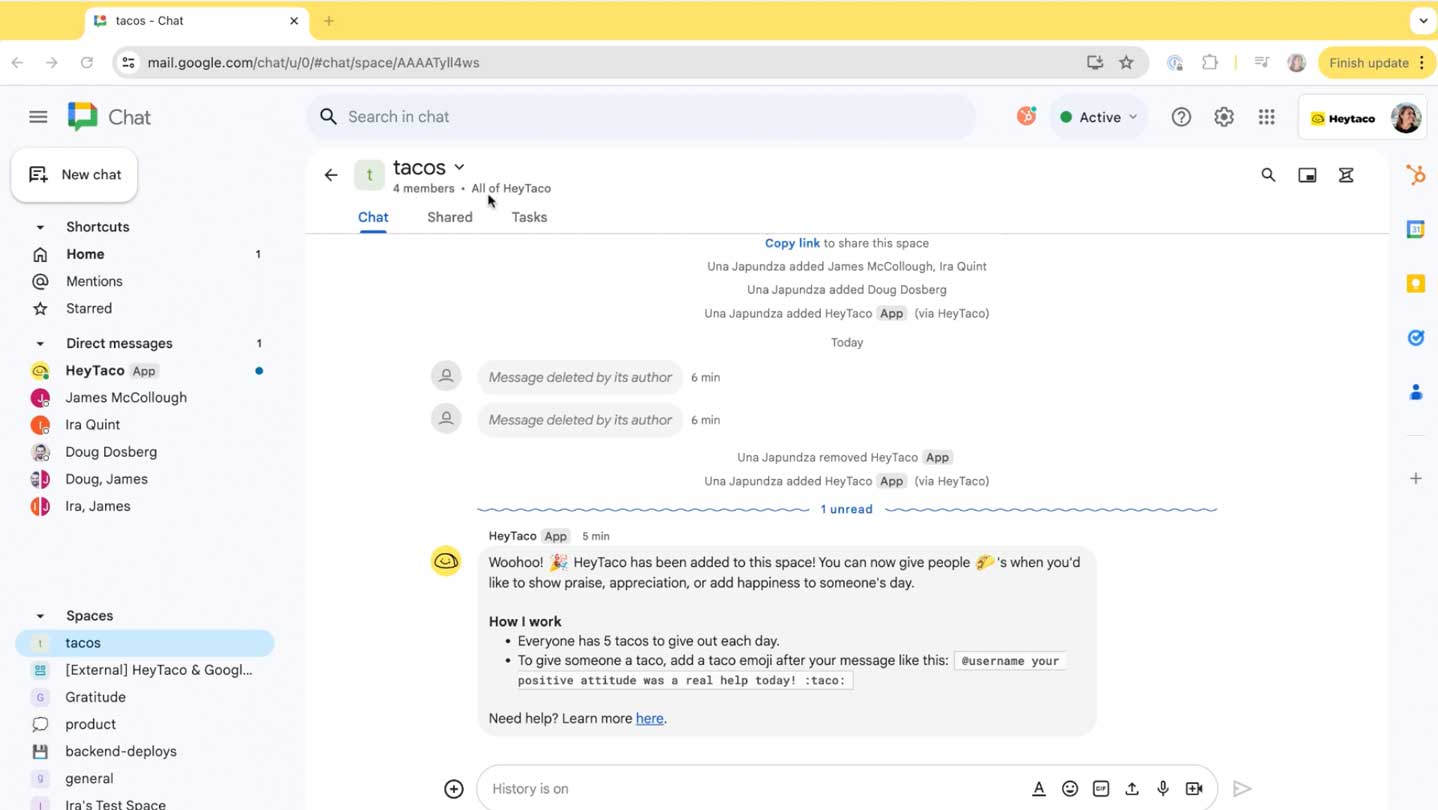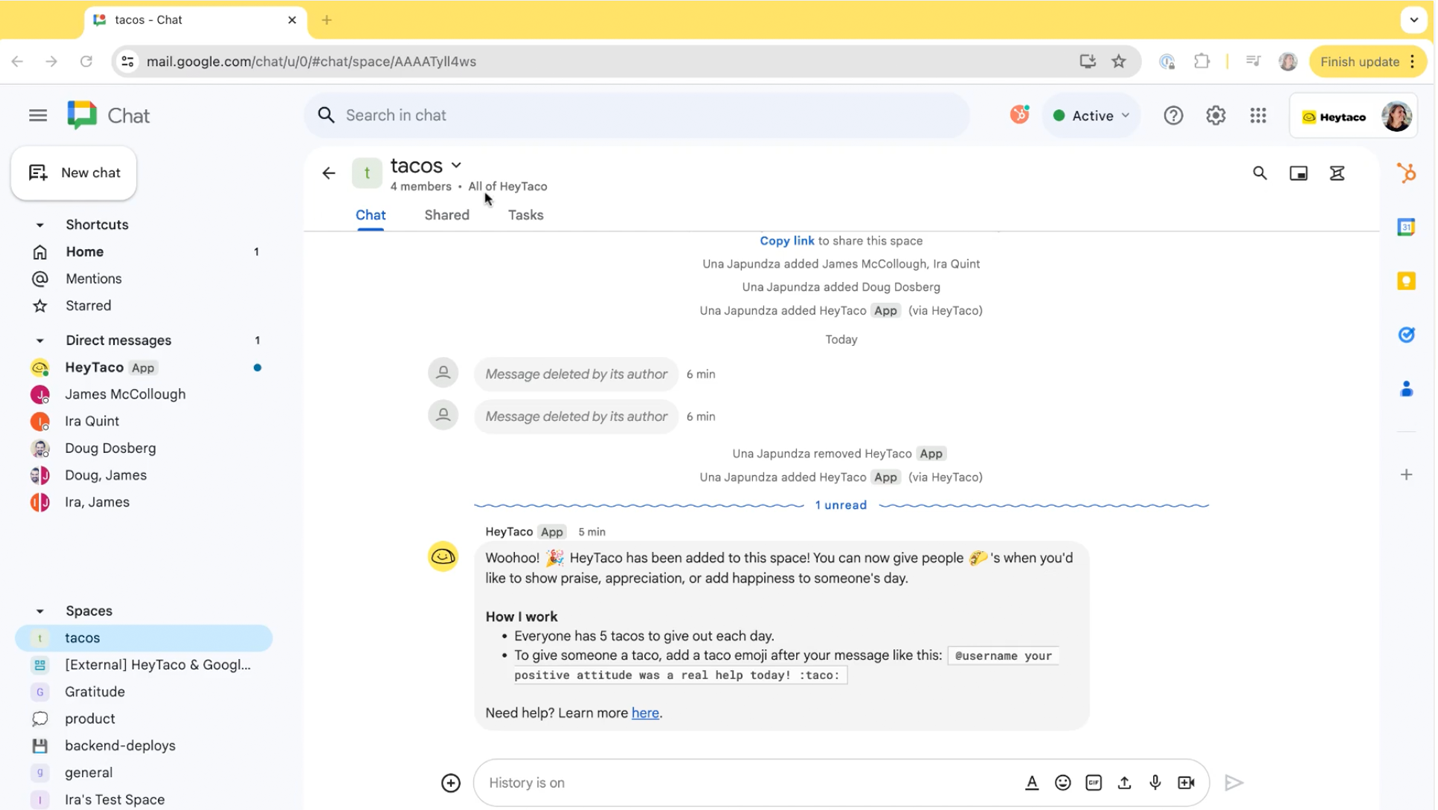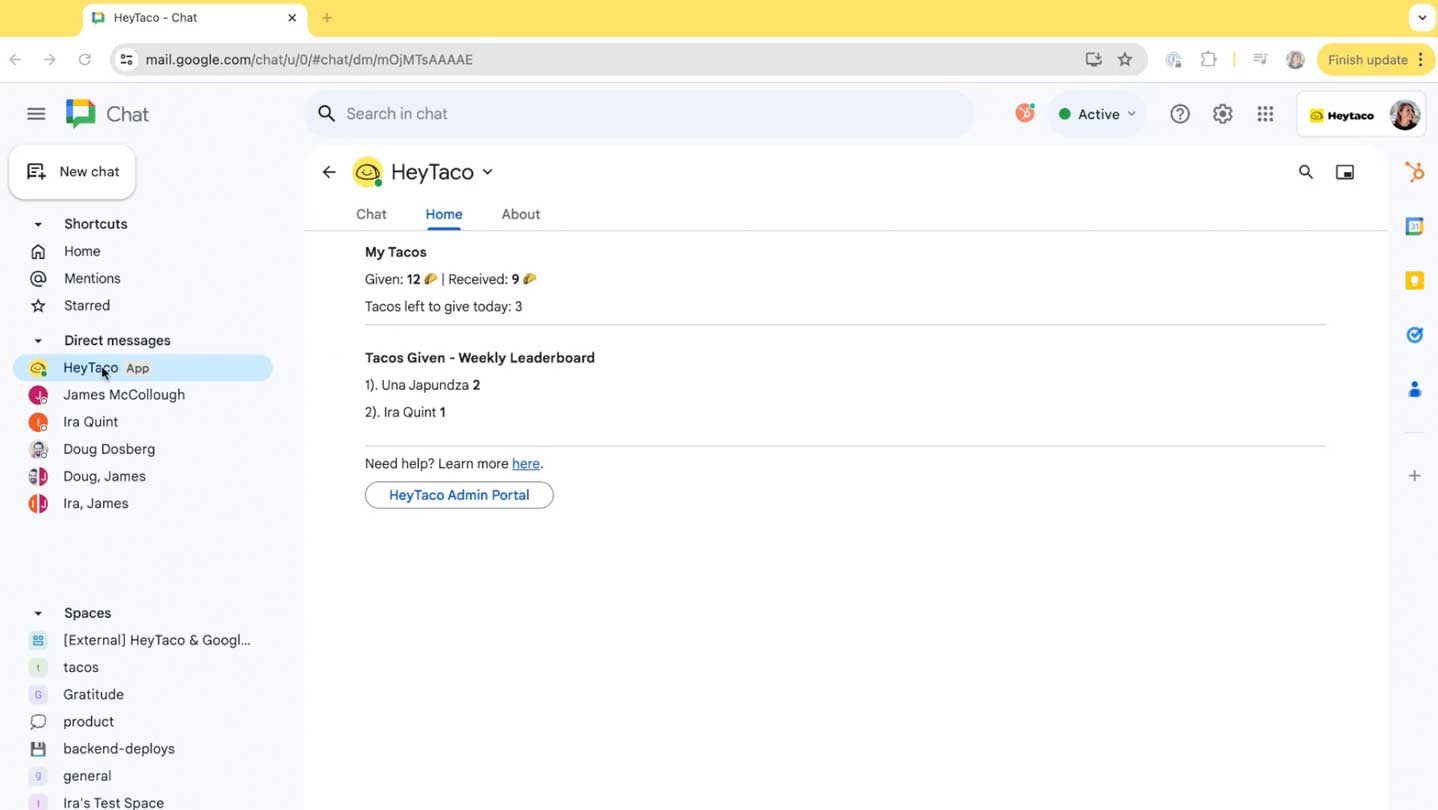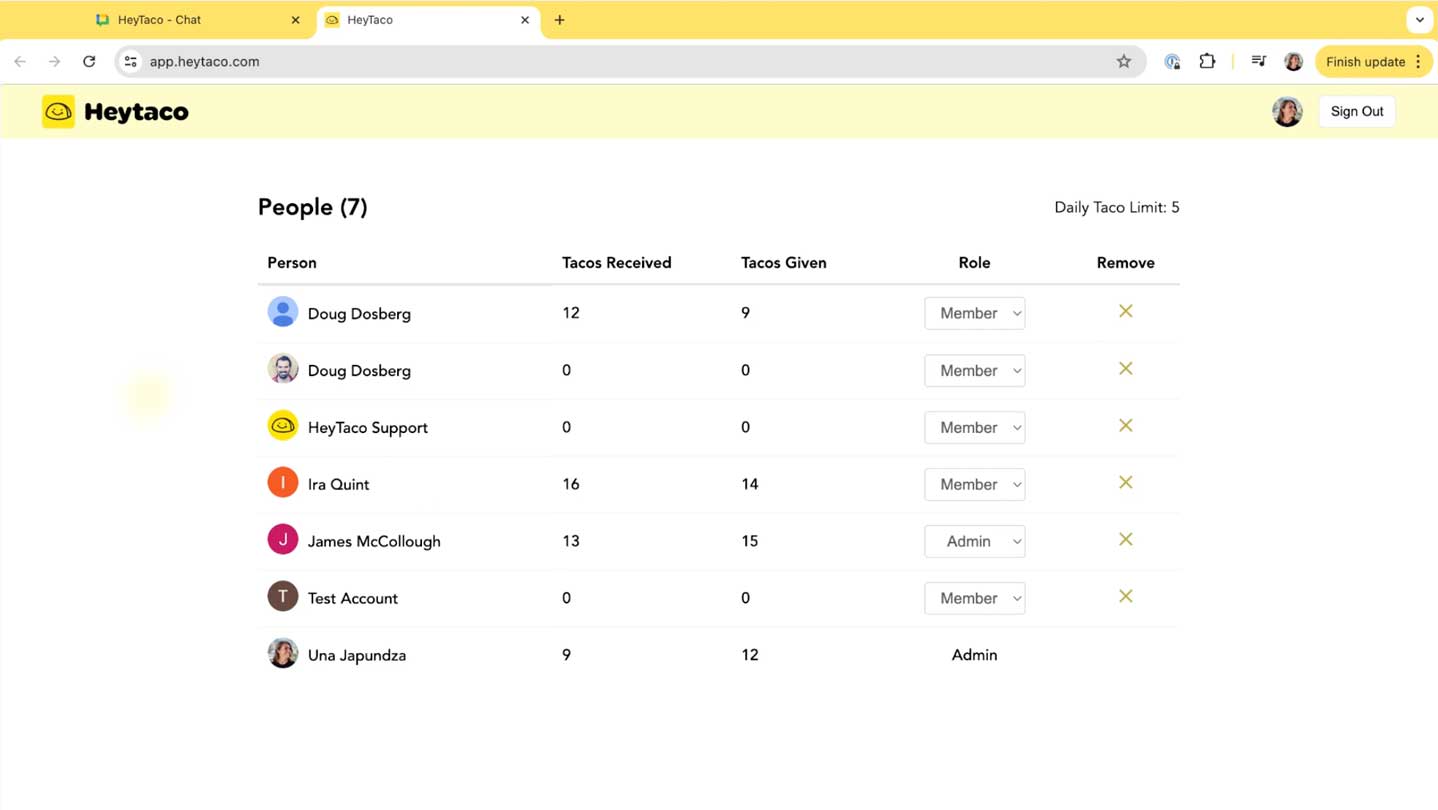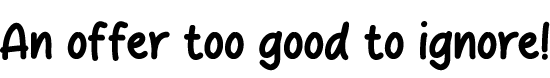How to Add HeyTaco to Google Chat
Simple Step-by-Step Process for Adding HeyTaco to Google Chat
 Add to Google Chat
Add to Google Chat
Playlist
Transcript
Getting started with HeyTaco is really easy let me show you how.
Adding HeyTaco to Google Chat is very simple. Let me show you how to do it. On the HeyTaco website, click the Get Started button.
Choose Add to Google Chat. First, HeyTaco asked me to sign in with Google. Make sure you're selecting the correct Google account that you would like to add HeyTaco to.
I will click Continue. And next, HeyTaco asked me to allow basic permissions that will allow HeyTaco to function in your Google Chat.
I will click Allow. HeyTaco will ask me which space I want to add HeyTaco to. Here's a list of my current spaces in the Google Chat account, so I can either choose one of them, or I can search for a space if I have a lot of them available.
You can also create a new space in your Google Chat, and then come back and refresh this page to add HeyTaco to that space.
Right now, I'd like to add HeyTaco to my taco space. Now we'll click next. Now I have received a congratulatory message telling me that HeyTaco has been successfully added to my taco space, so I will click Tacos to go visit that space.
Next, let's learn how to give tacos.