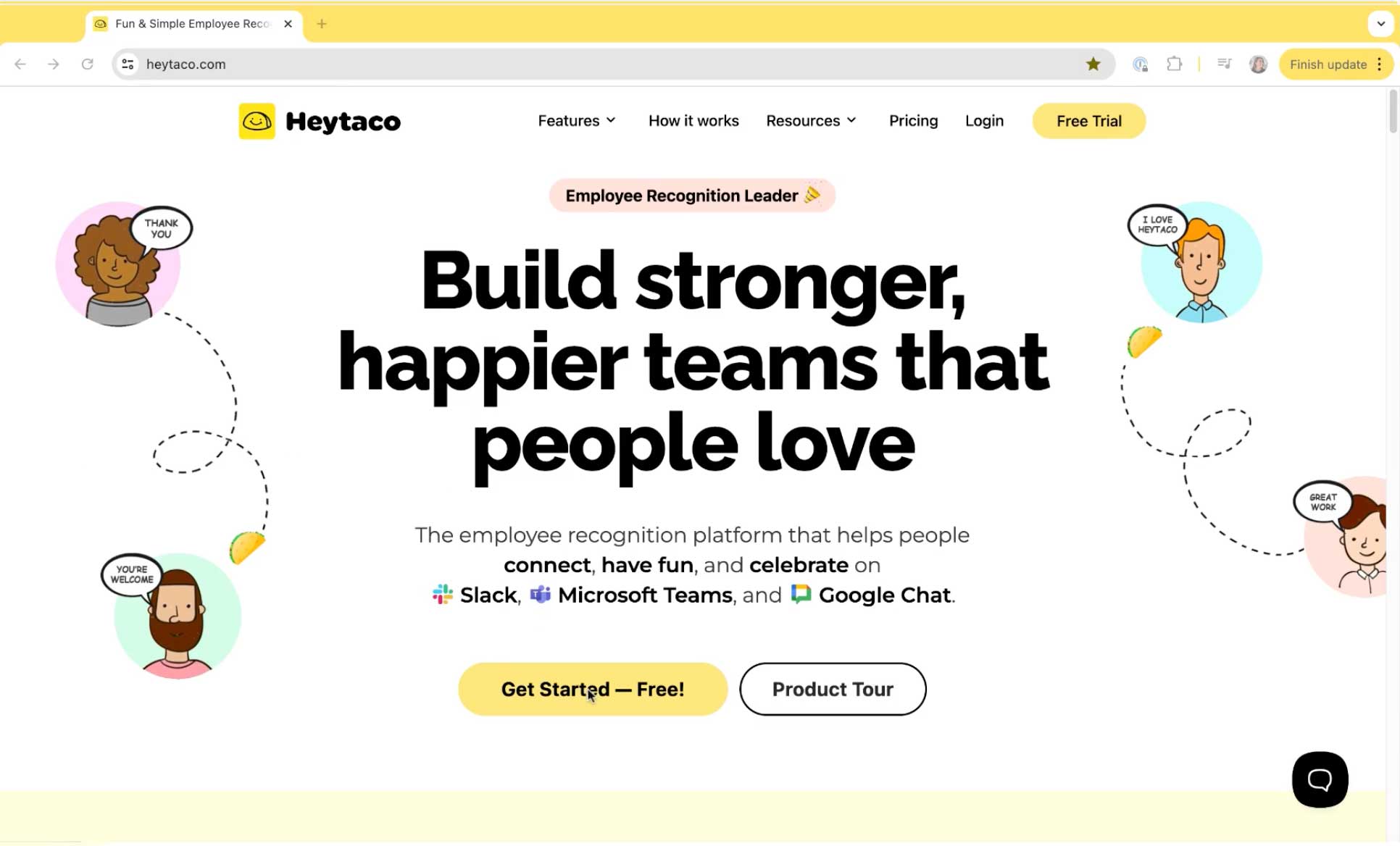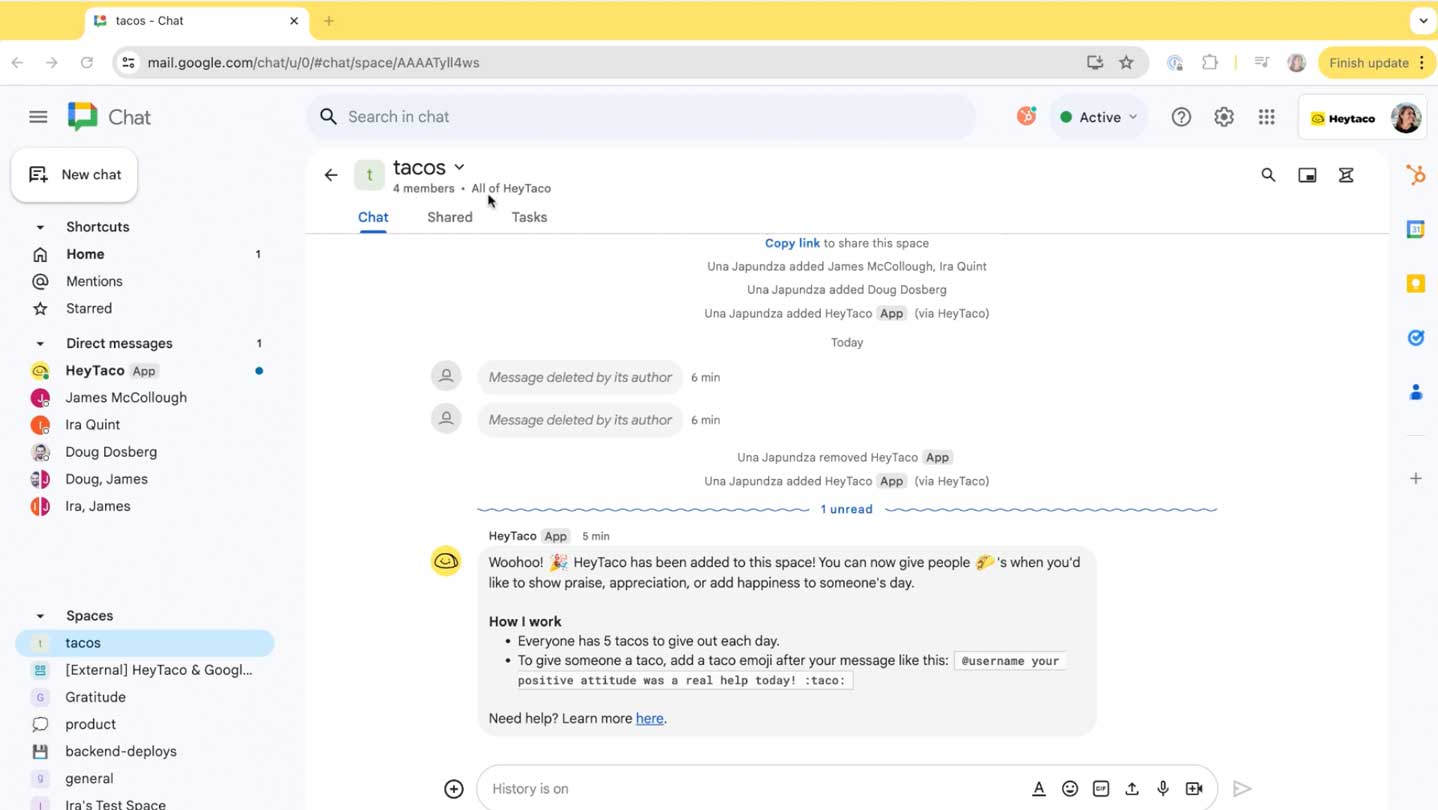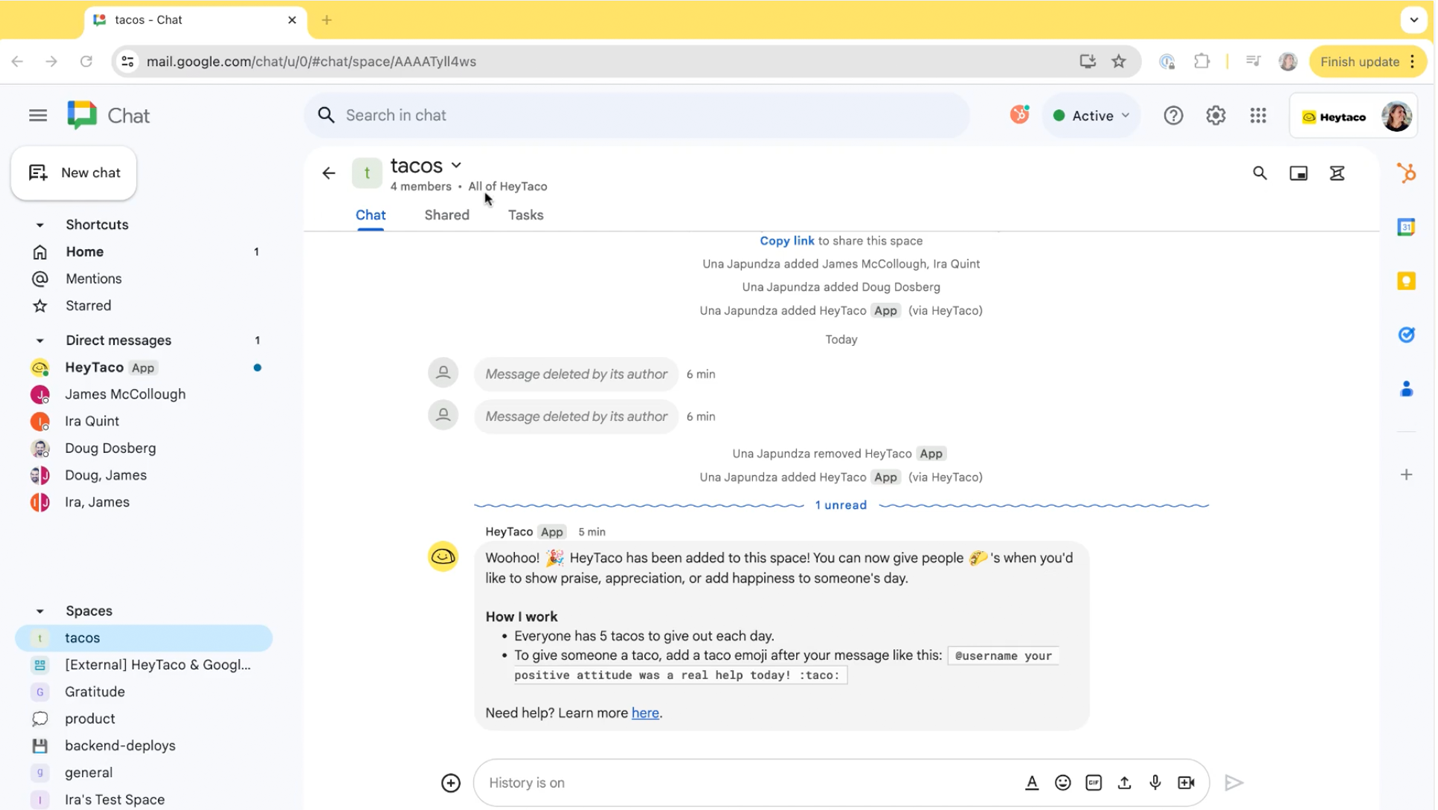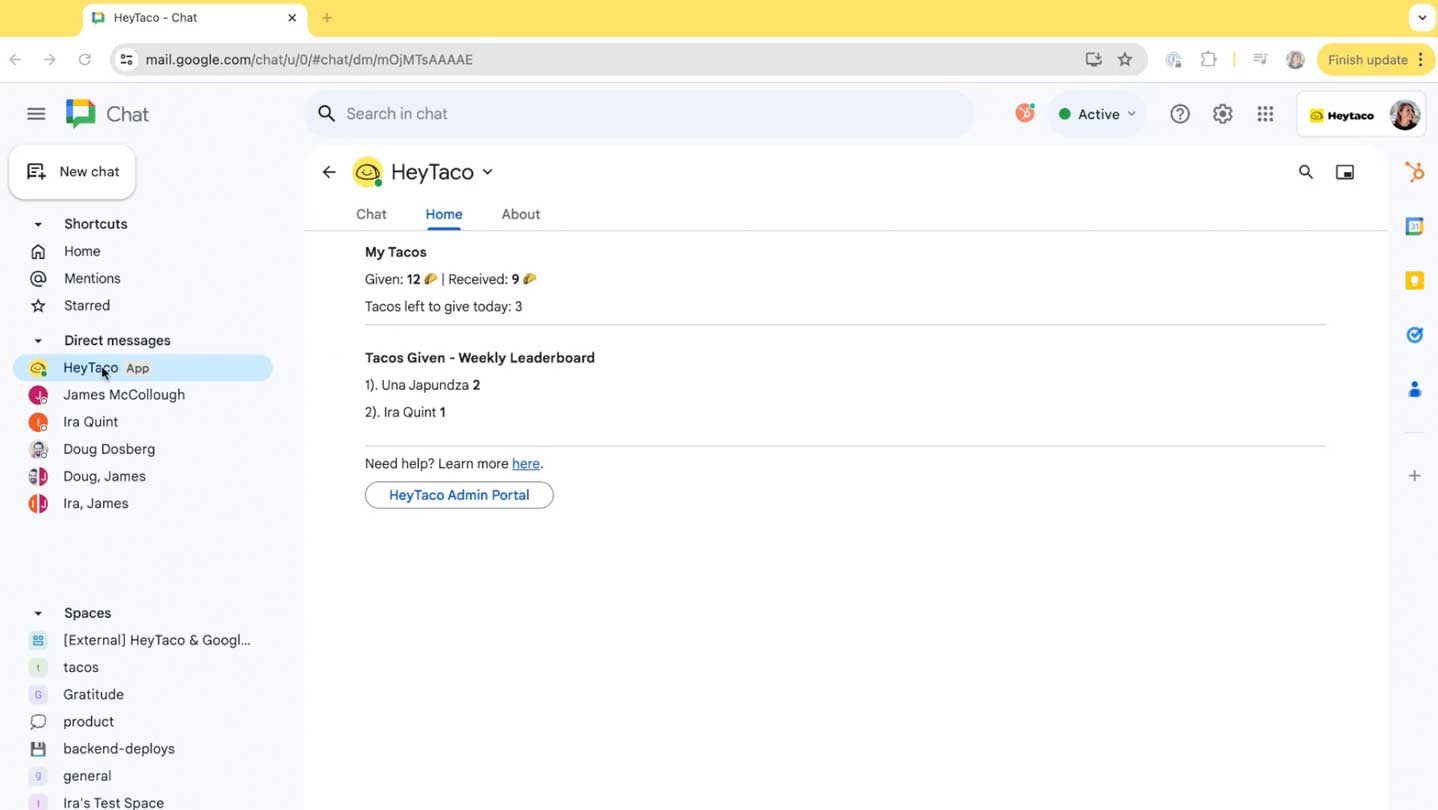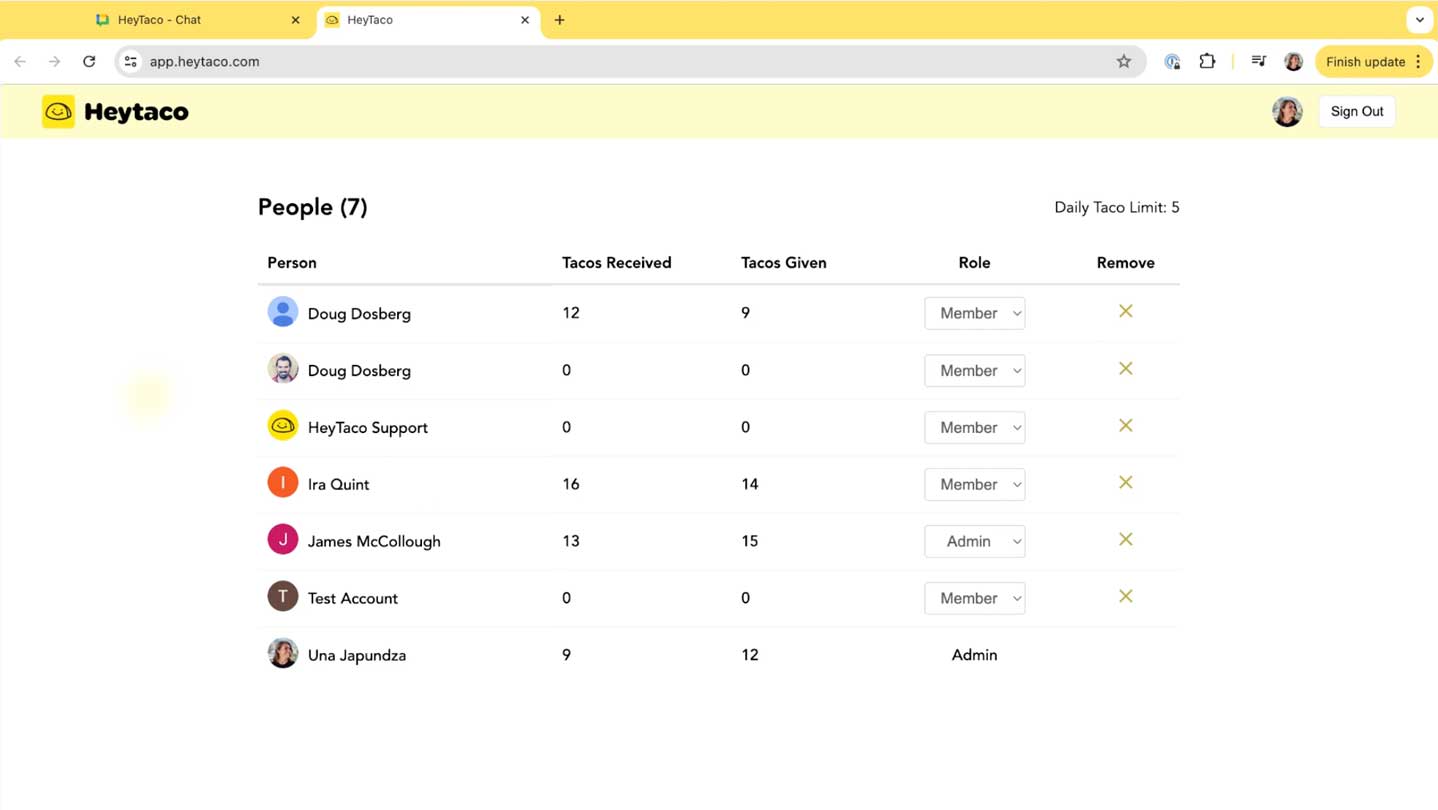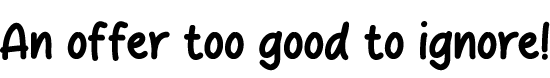Admin Features in HeyTaco for Google Chat
Learn How to Manage HeyTaco for Google Chat with Admin Controls and Settings
 Add to Google Chat
Add to Google Chat
Playlist
Transcript
If you are a HeyTaco admin, you will be able to see a button that links you to the HeyTaco admin portal right here in the HeyTaco home tab.
To access the portal, click the HeyTaco admin portal, which will open up a new page. The HeyTaco admin portal is very simple right now.
Here, you can see everyone who is part of your subscription and their overall taco balances. You can also make other people admins or members, and you can have as many admins as you'd like.
You can also remove people from your subscription and your HeyTaco account by clicking the X.