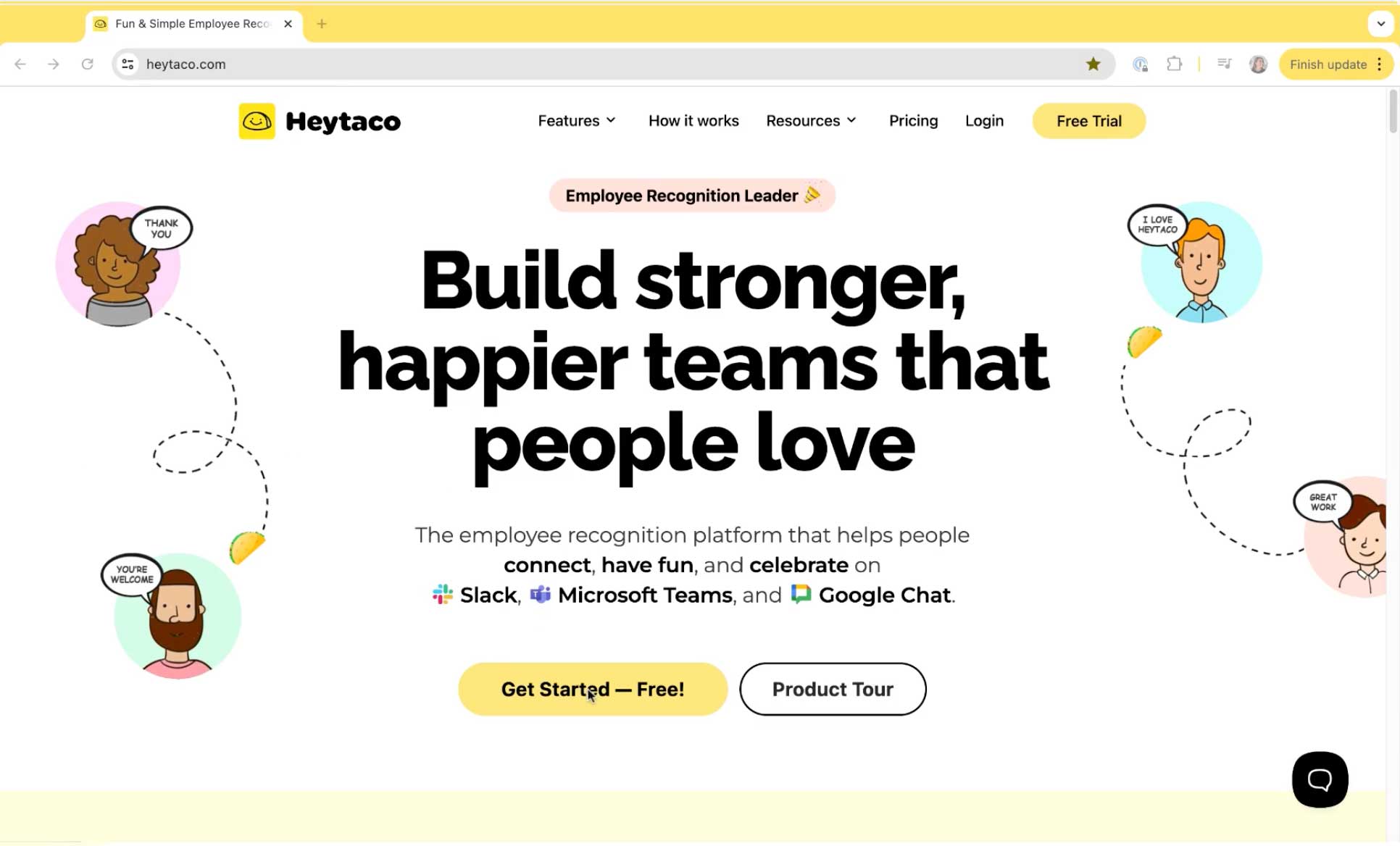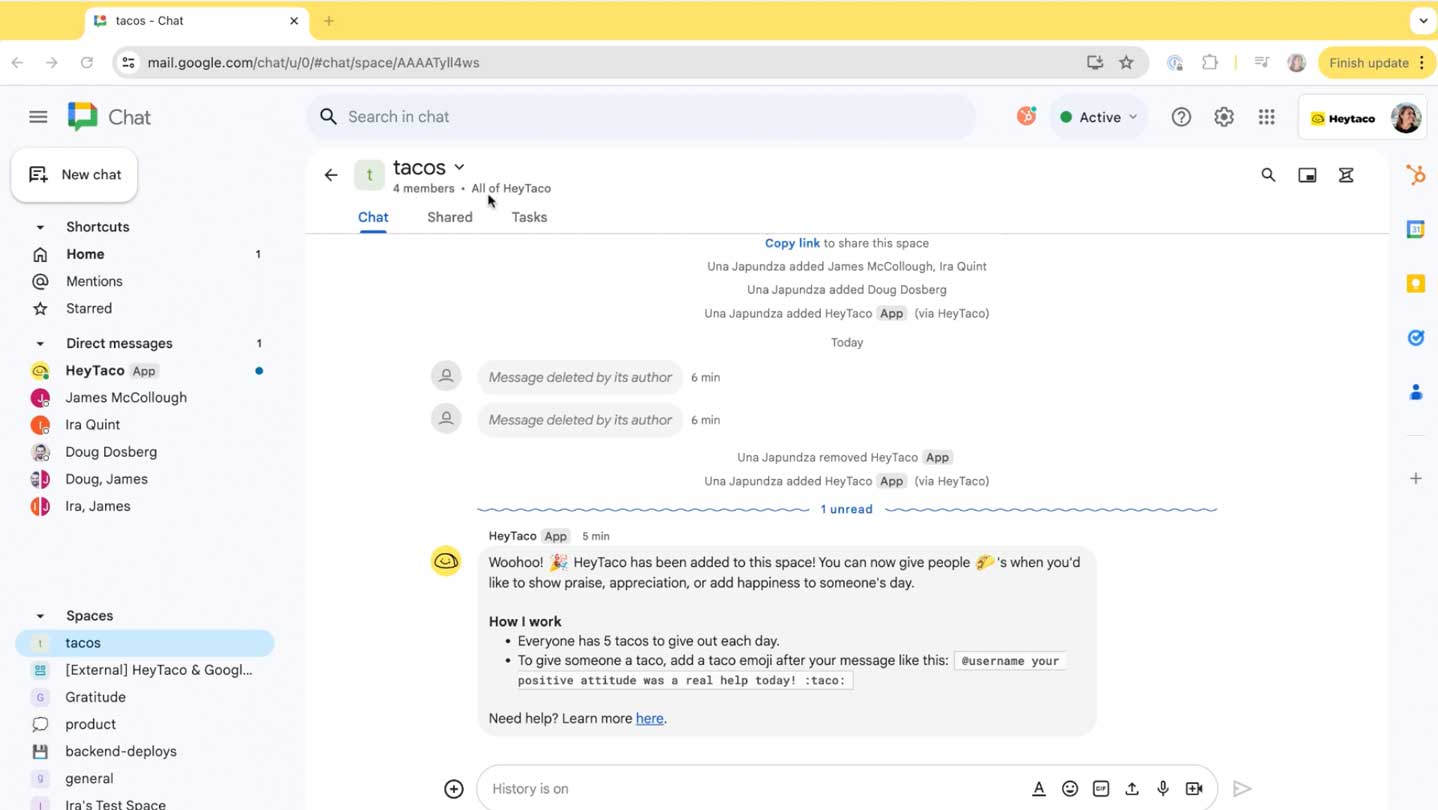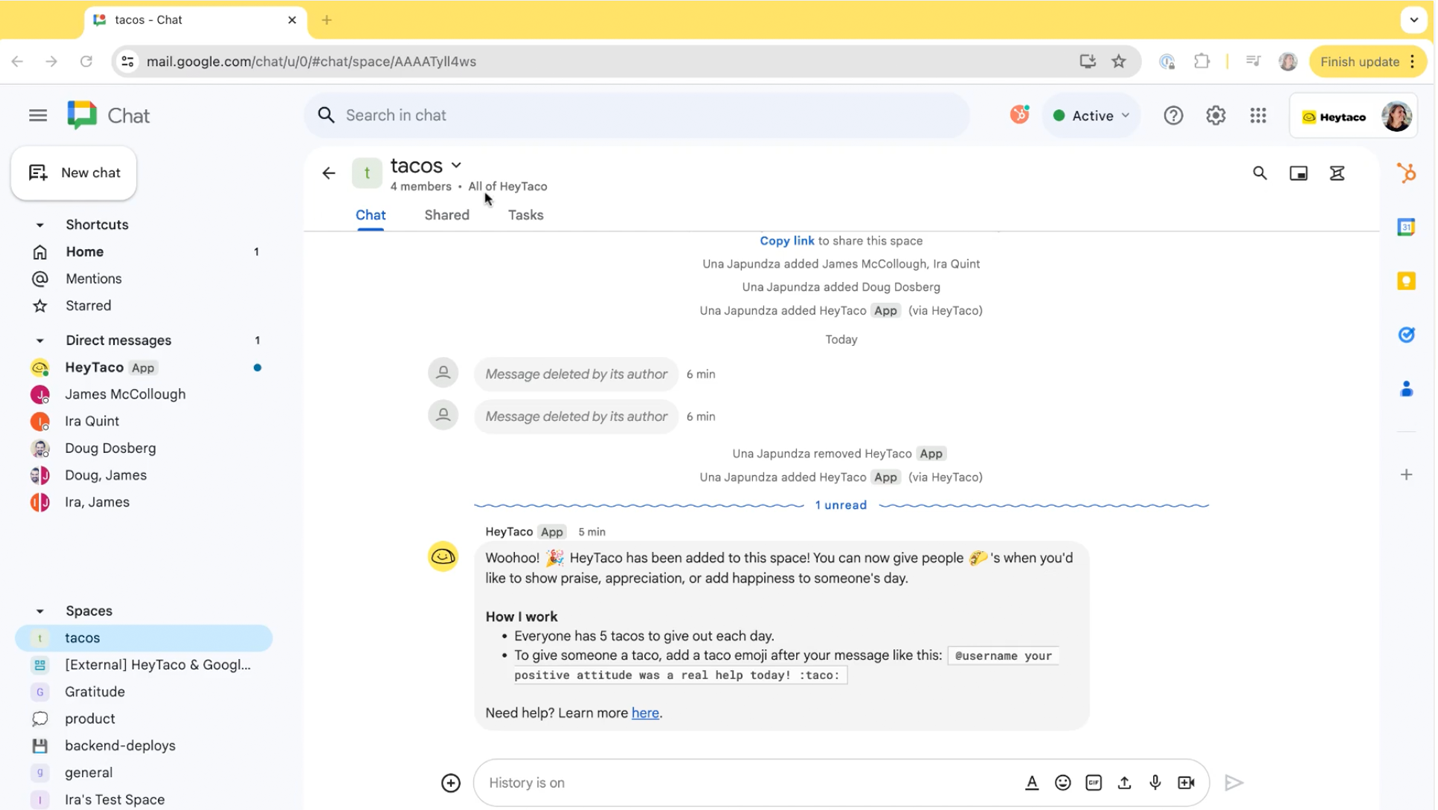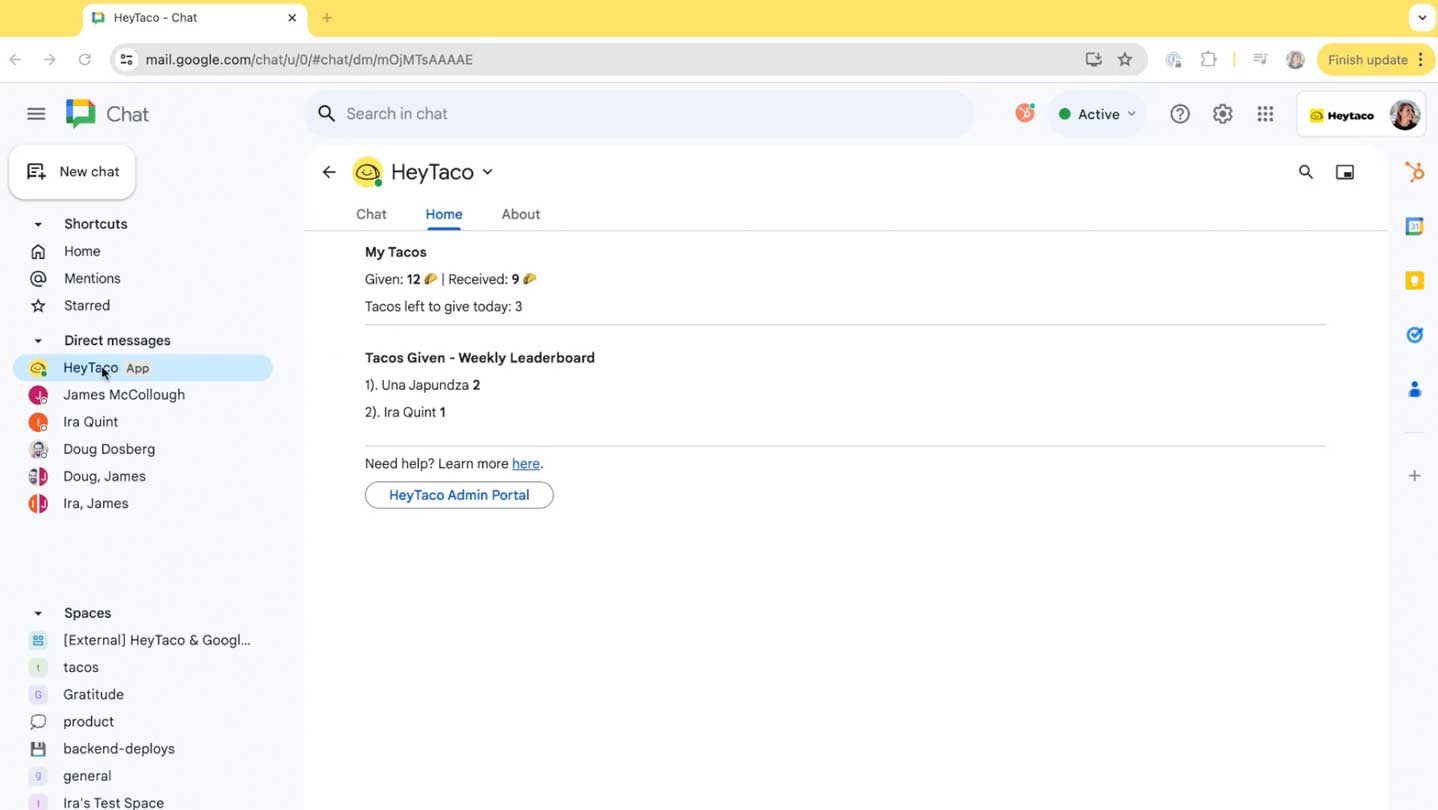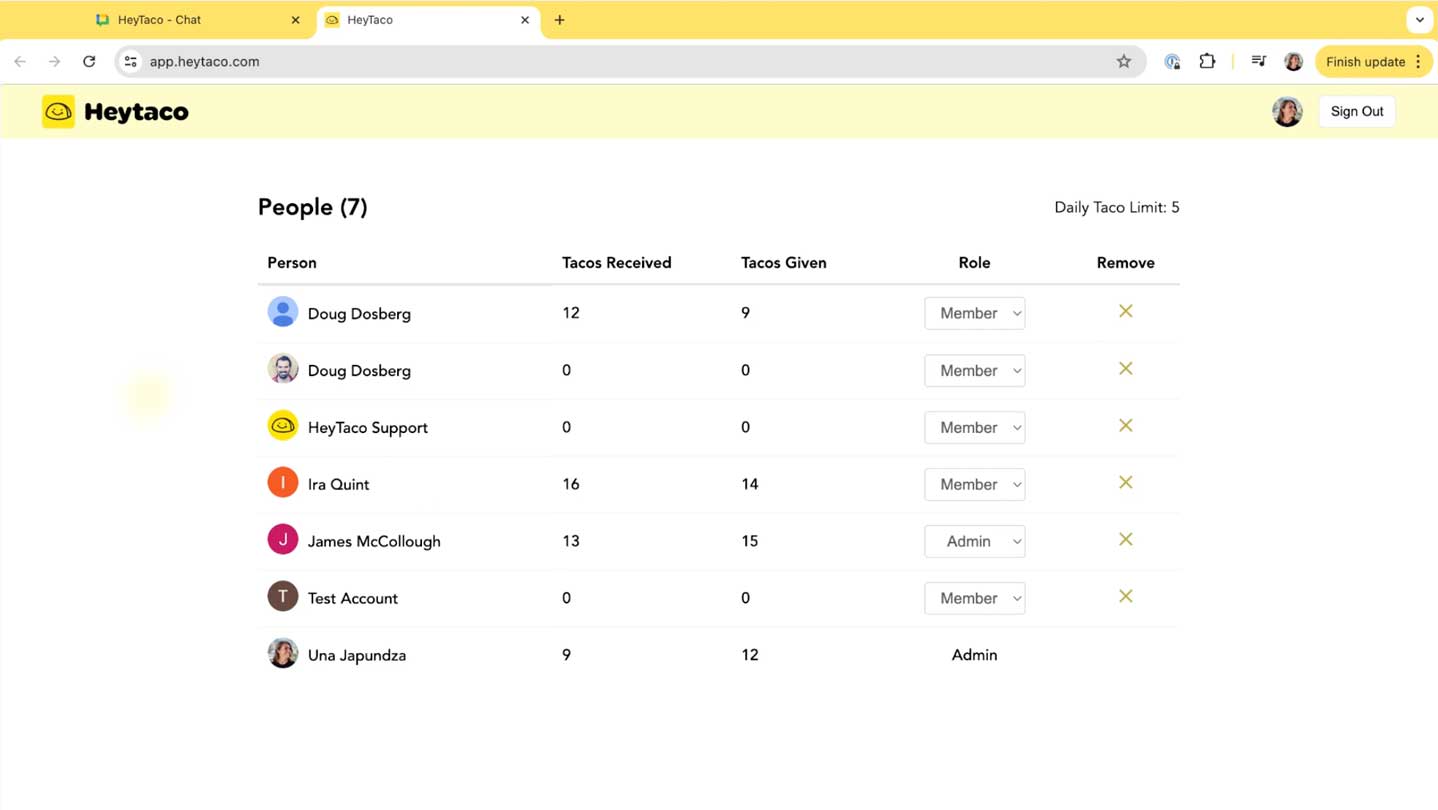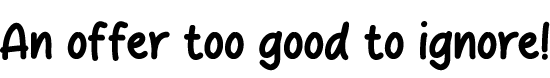How to Give a Taco in Google Chat
Learn How to Easily Give Tacos in Google Chat and Celebrate Your Teammates with HeyTaco
 Add to Google Chat
Add to Google Chat
Playlist
Transcript
The premise of HeyTaco is very simple. Everyone has five tacos to give away to their colleagues every single day to celebrate their hard work.
Now that HeyTaco has been added to my taco space in Google Chat, HeyTaco has sent a welcome message to everyone in this space telling them how HeyTaco is used and how to give tacos.
In order to give a taco, mention the person you'd like to give a taco to. Here, I will choose James. Write a message of appreciation: "Thank you for your help with a customer issue", and include a taco emoji. You can now send this message.
James has received my taco and I surely received a notification from my taco telling me that James did indeed receive that taco in the tacos channel and I have three tacos left to give out today. That is because I had already given a taco earlier in the day. You can also give tacos to multiple people.
You can even give all your tacos to one person or you can divide them as long as you never go above your daily taco limit of five.