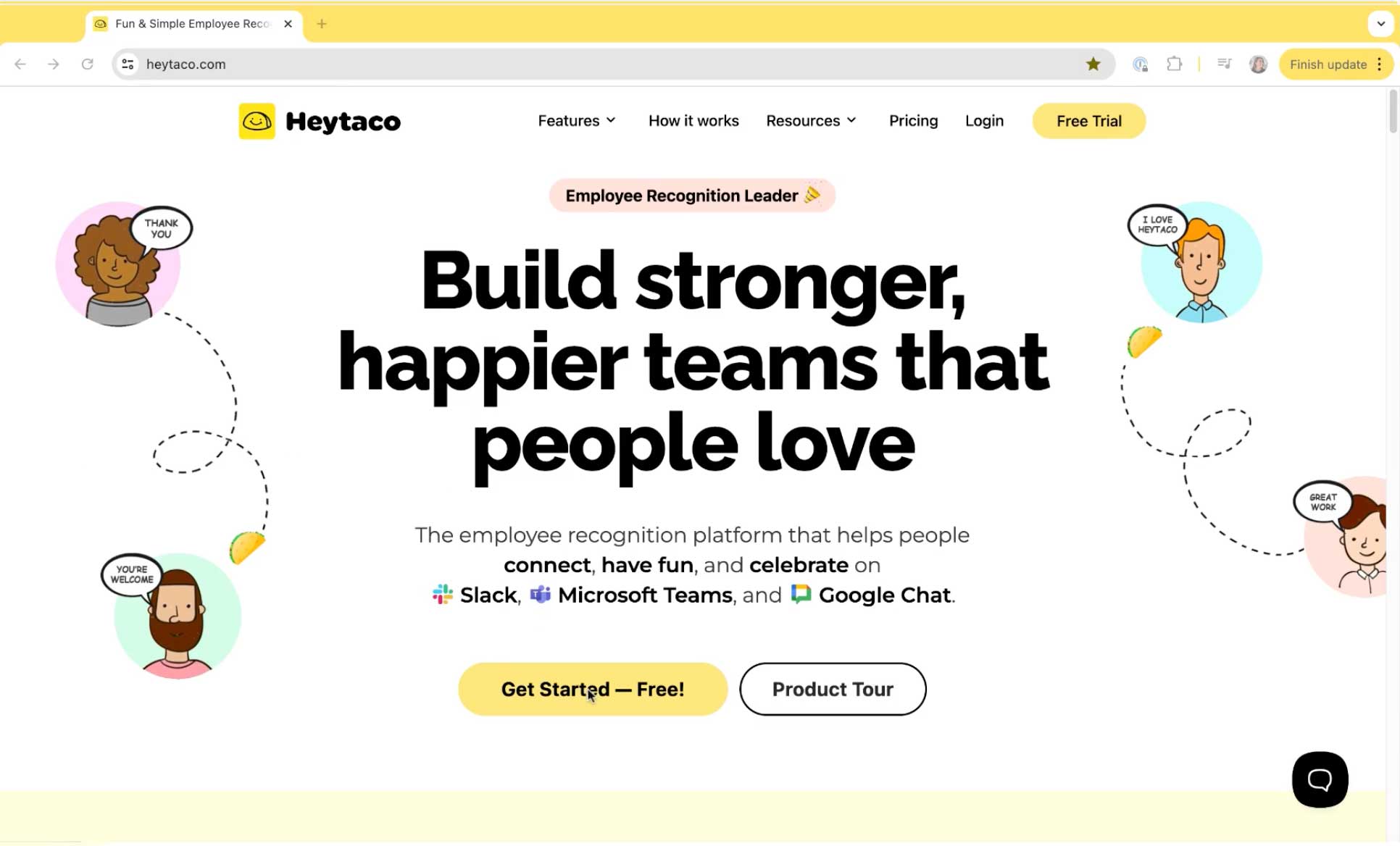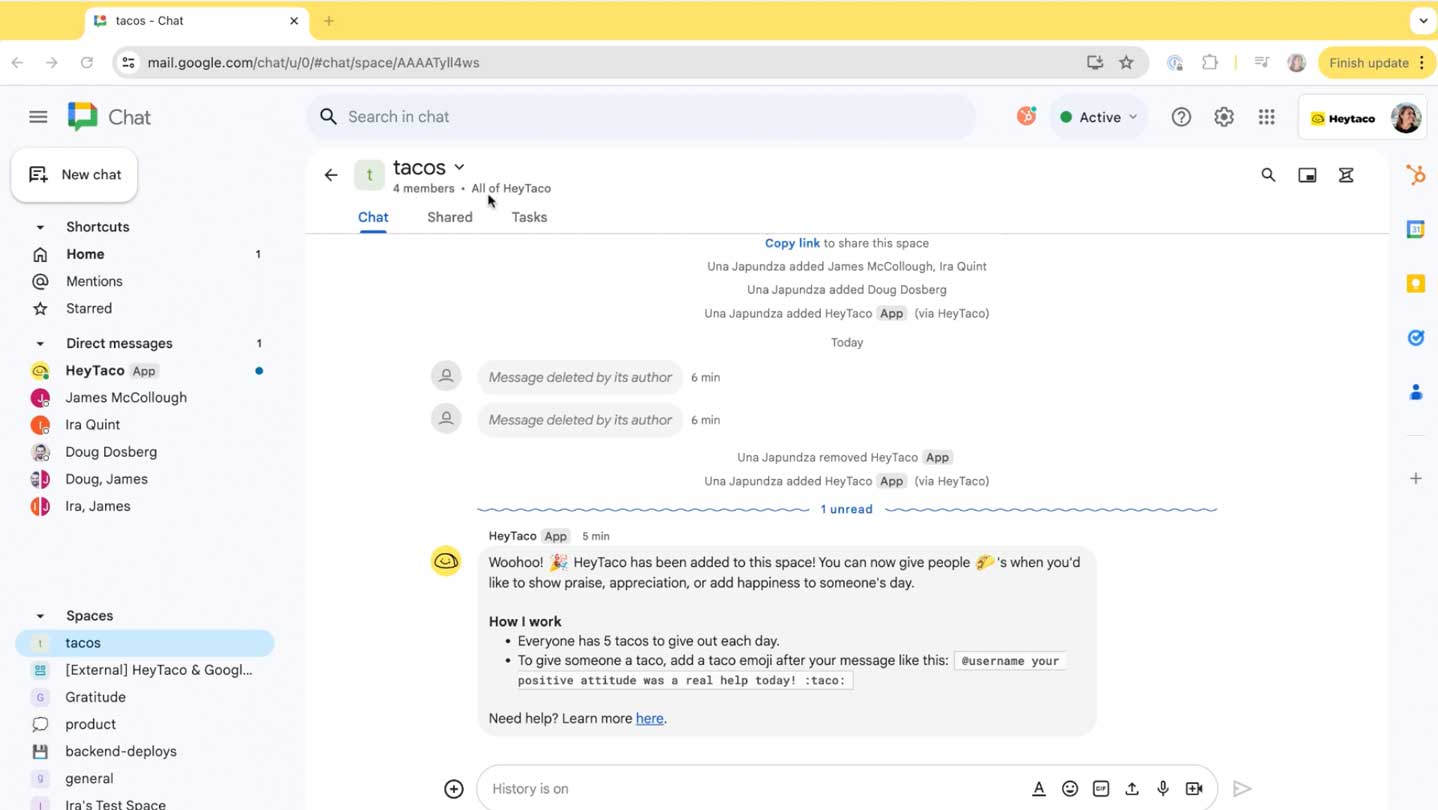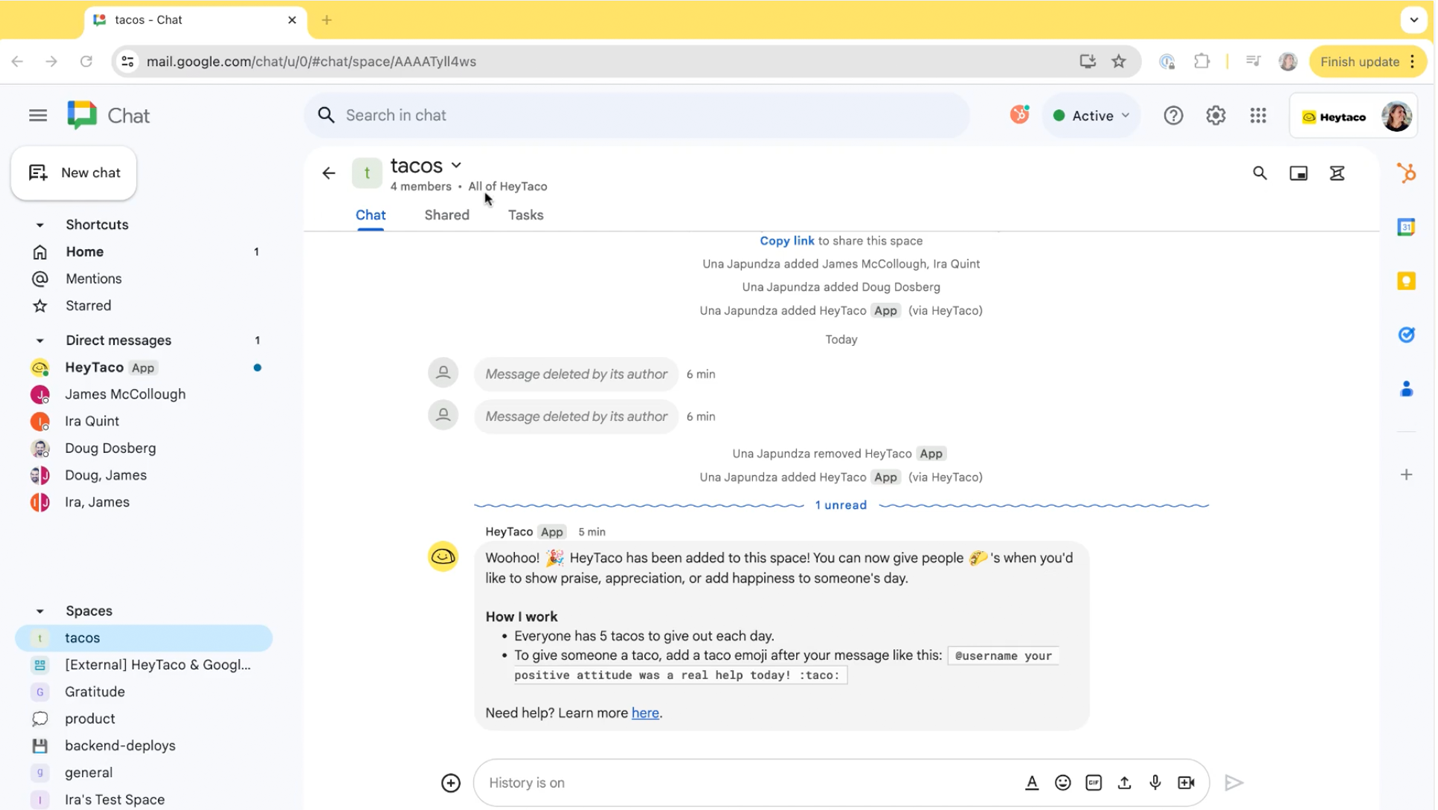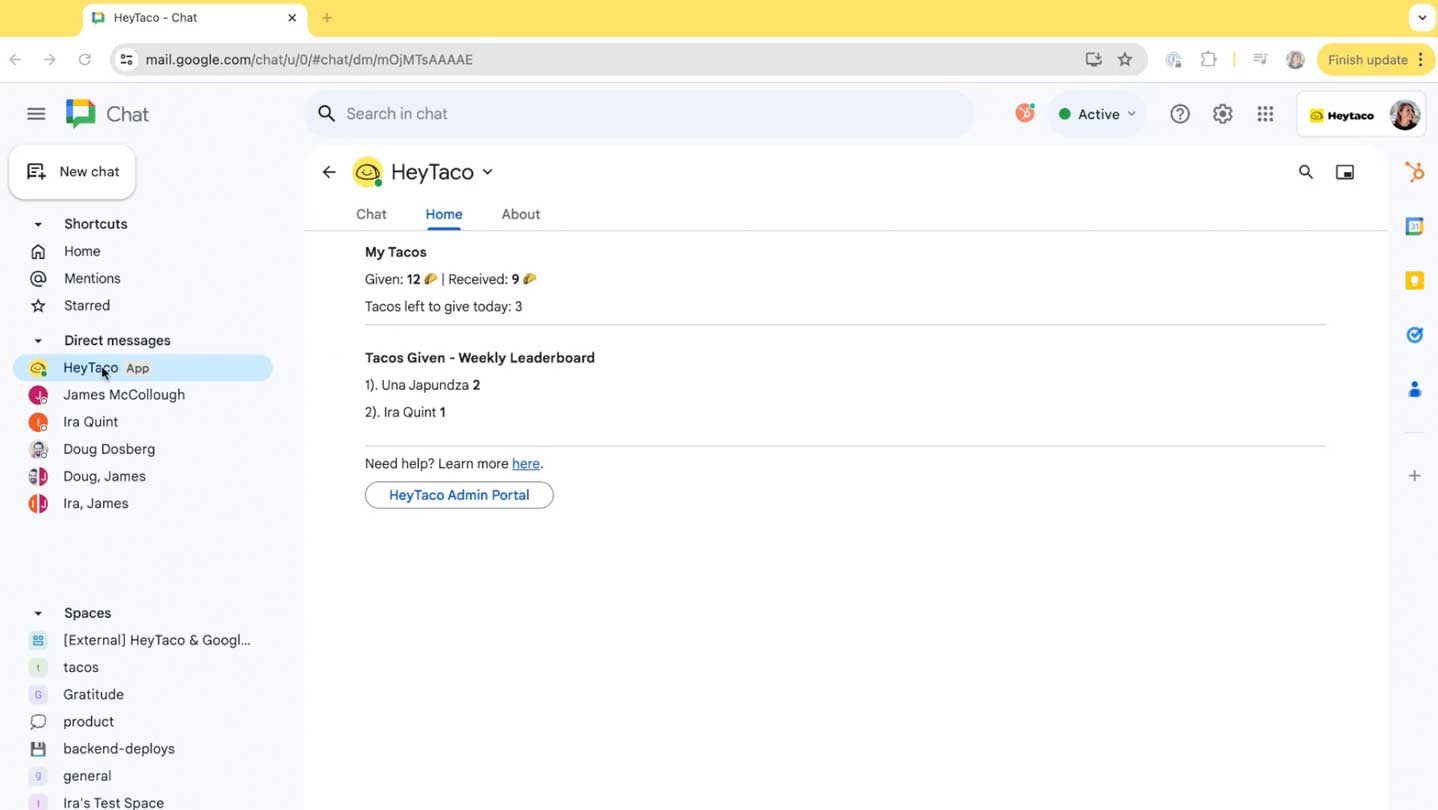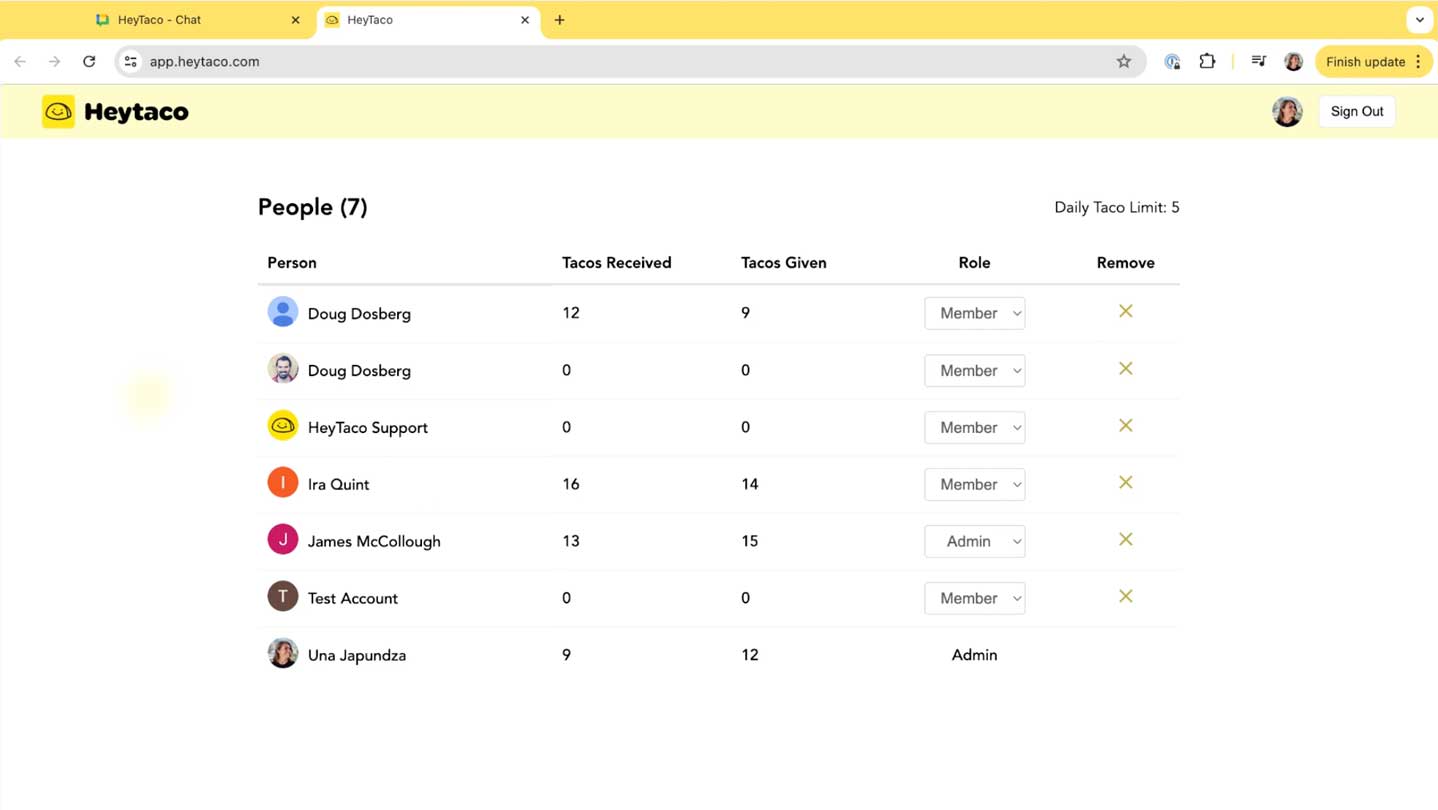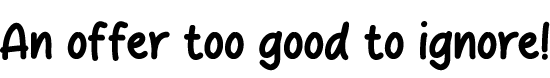Give Tacos to Multiple People in Google Chat
Learn How to Easily Give Tacos to Multiple People in Google Chat
 Add to Google Chat
Add to Google Chat
Playlist
Transcript
When you want to give a taco or tacos to multiple people at once, the way to do that is to type the number of people that you want to give a taco to.
Let's say Ira and James. Include a message of appreciation: "Thank you for all your hard work." And if I'd like to give one taco to both of them, I can just include one taco emoji.
When giving tacos to multiple people, hey taco multiplies the number of people tagged in a message, in this sentence two, and the number of taco emojis, in this case one.
This means, if I send this message right now, that both James and Ira will each receive one taco. If I'd like them to receive each two tacos, I can include two taco emojis.
Just make sure that you have enough daily tacos available to send your tacos to multiple people.