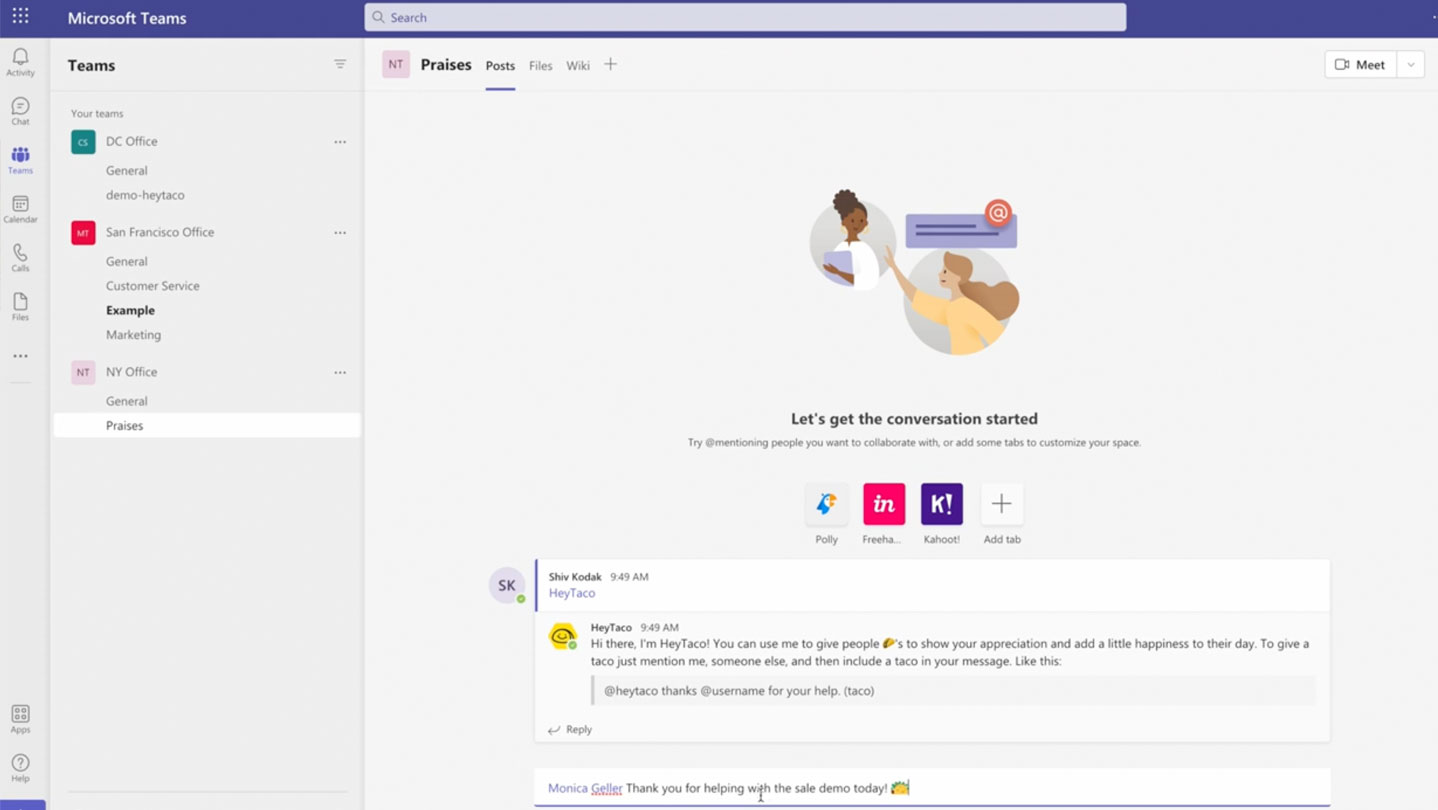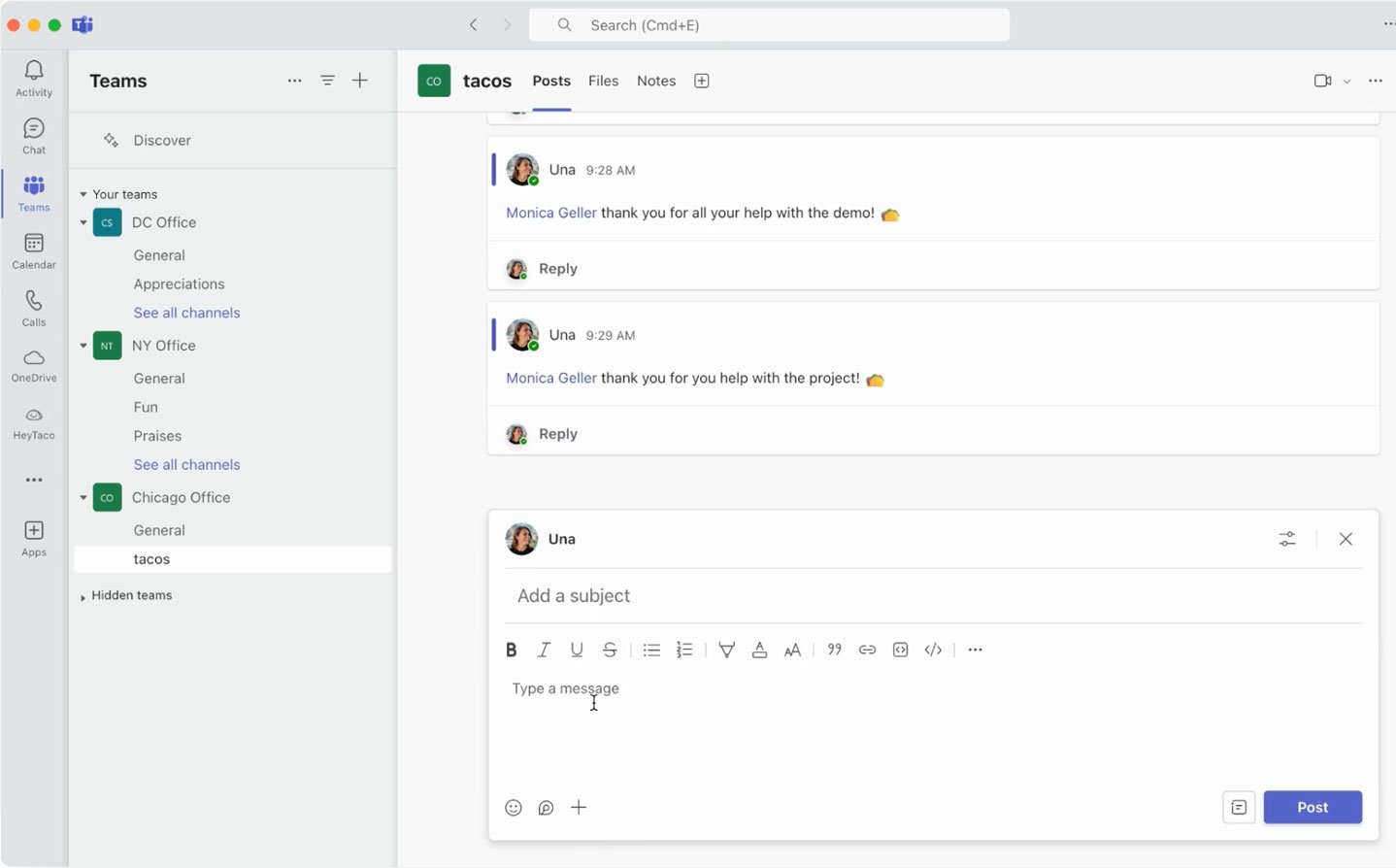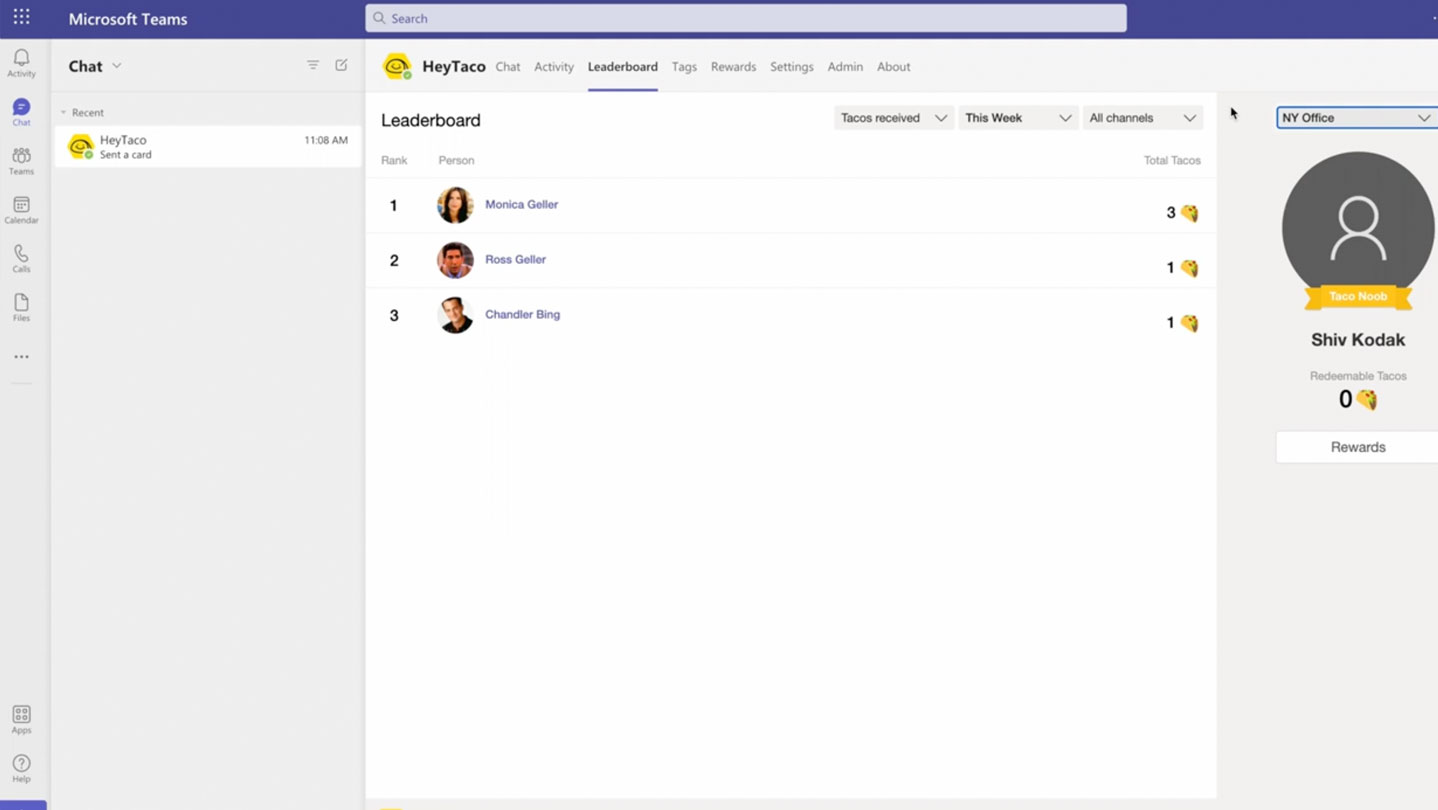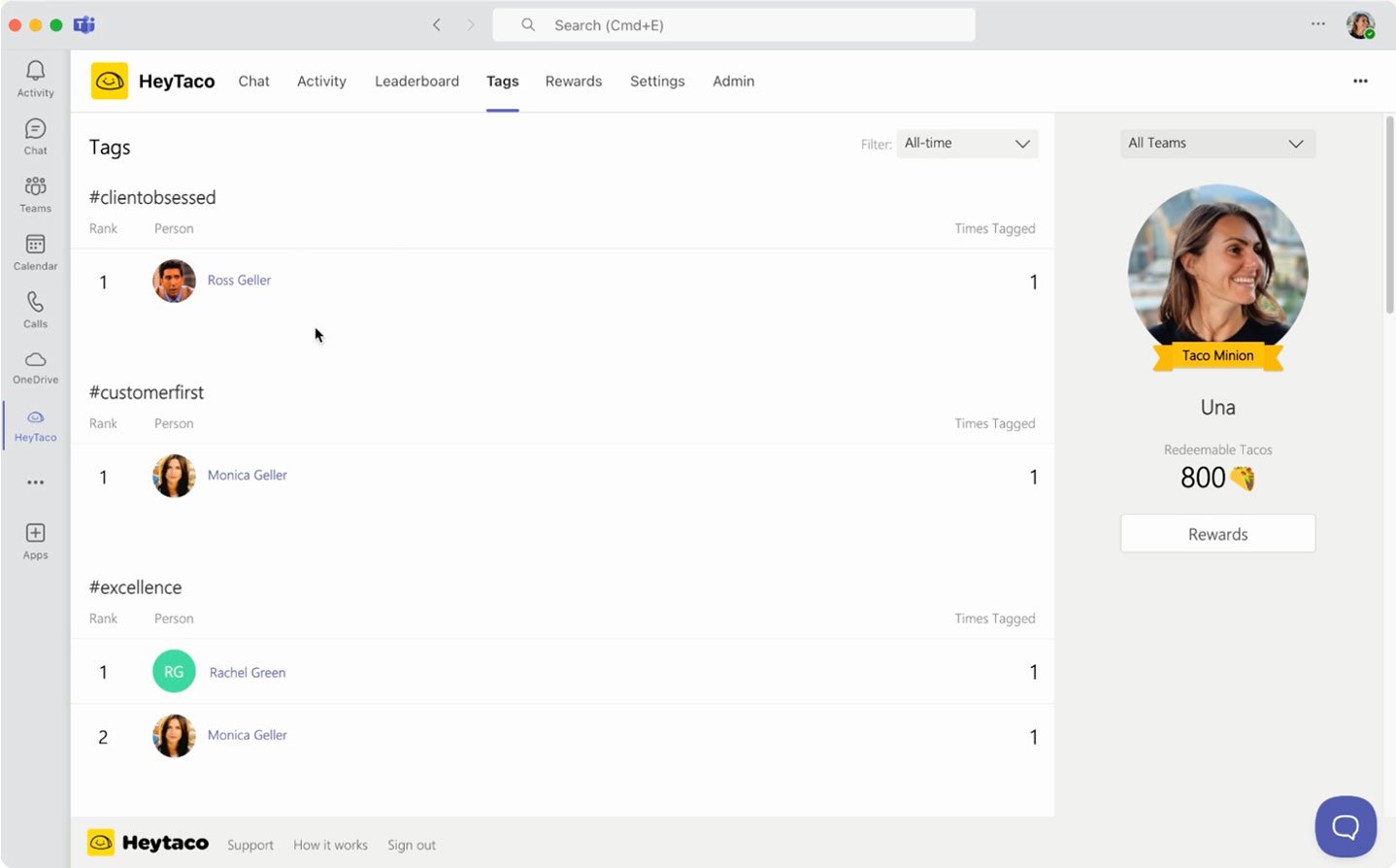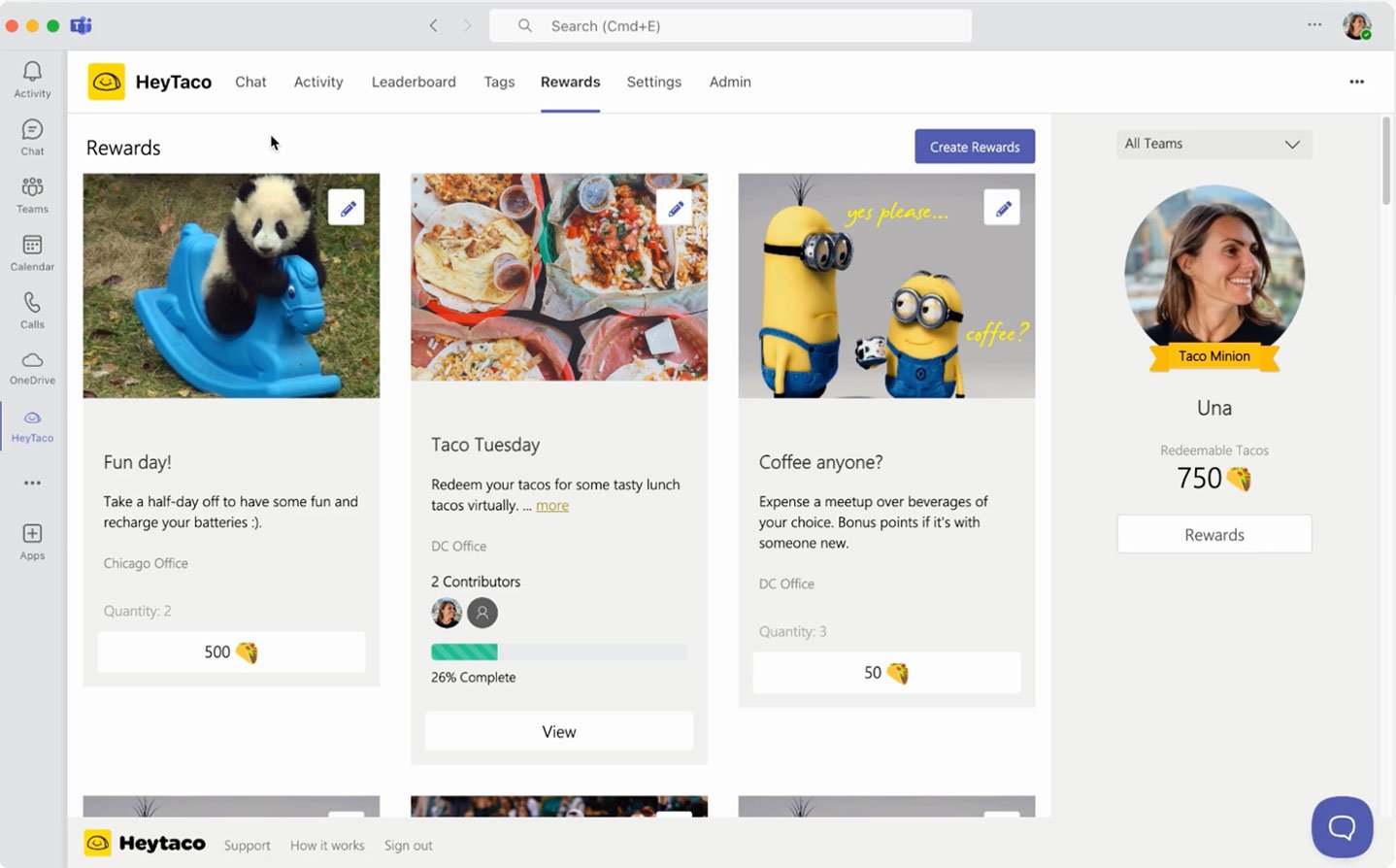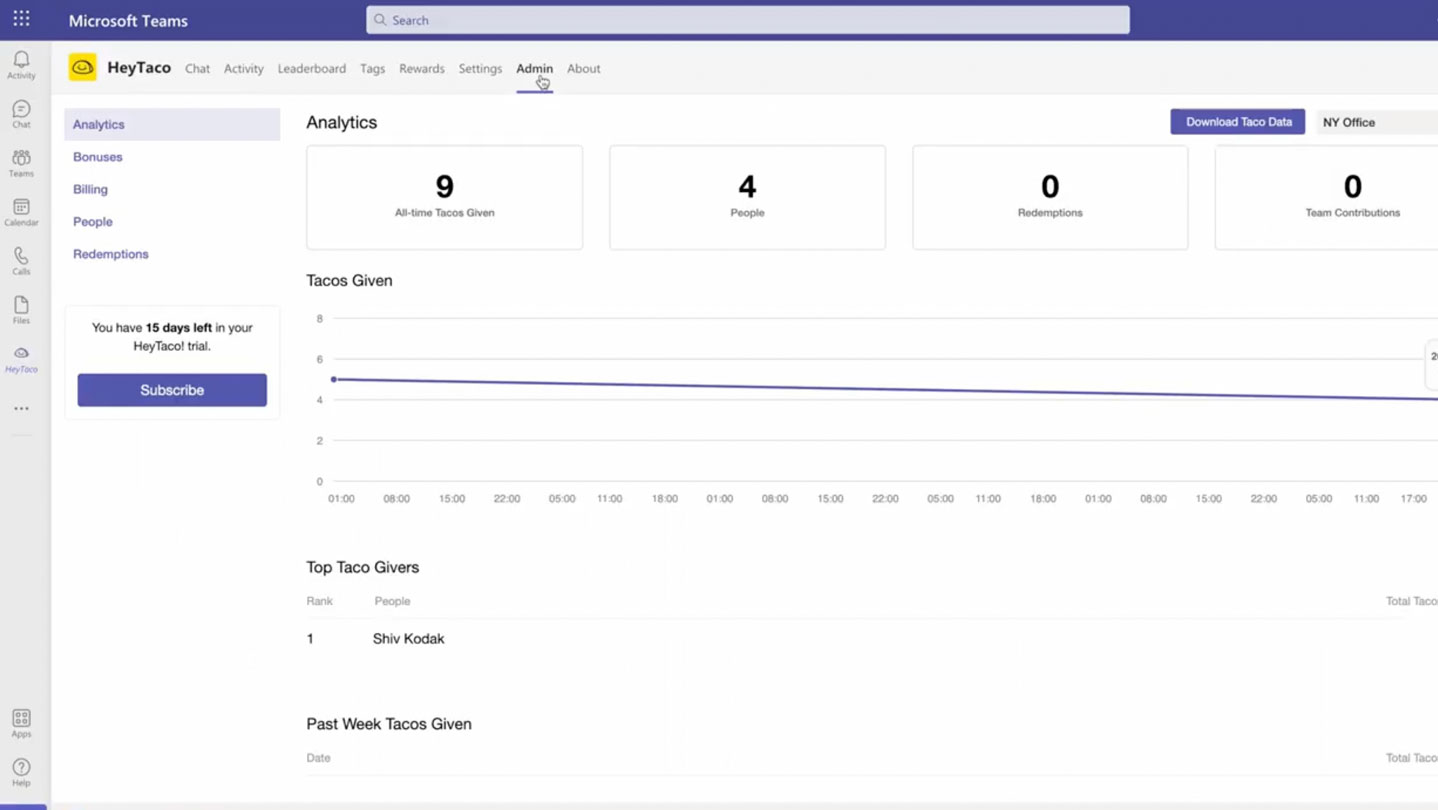Give Tacos to Multiple People in Microsoft Teams
Learn How to Easily Give Tacos to Multiple People in Microsoft Teams
 Add to Microsoft Teams
Add to Microsoft Teams
Playlist
Transcript
You might be wondering whether you can give your tacos to multiple people at the same time. And the answer is yes, as long as you stay within your daily taco limit. In order to give tacos to multiple people, I will go ahead and click start post again, and I will write a message.
This time I want to give a taco to both Monica and Ross, so I will mention both of them. And the way hey taco works when you're giving tacos to multiple people is that it multiplies the number of people tagged in the message with the number of taco emojis included in the message.
So, let's say I want to say thank you for the last minute help and if I want to give Monica and Ross each a taco I will only use one taco emoji.
If I want to give them both two tacos I will use two taco emojis. When I use two taco emojis they will each receive two tacos and Hey Taco will deduct four tacos from my daily taco limit.
Let's go ahead and send them each two tacos. Now that I have done that, when I go to my HeyTaco notifications, under the chat tab where all notifications are received, it says Ross and Monica received two tacos from you in the tacos channel. You have three tacos left to give out today.
As you notice, my daily taco limit is a little bit higher, the perks of doing a product tour and therefore I had enough tacos to give to both Ross and Monica today.