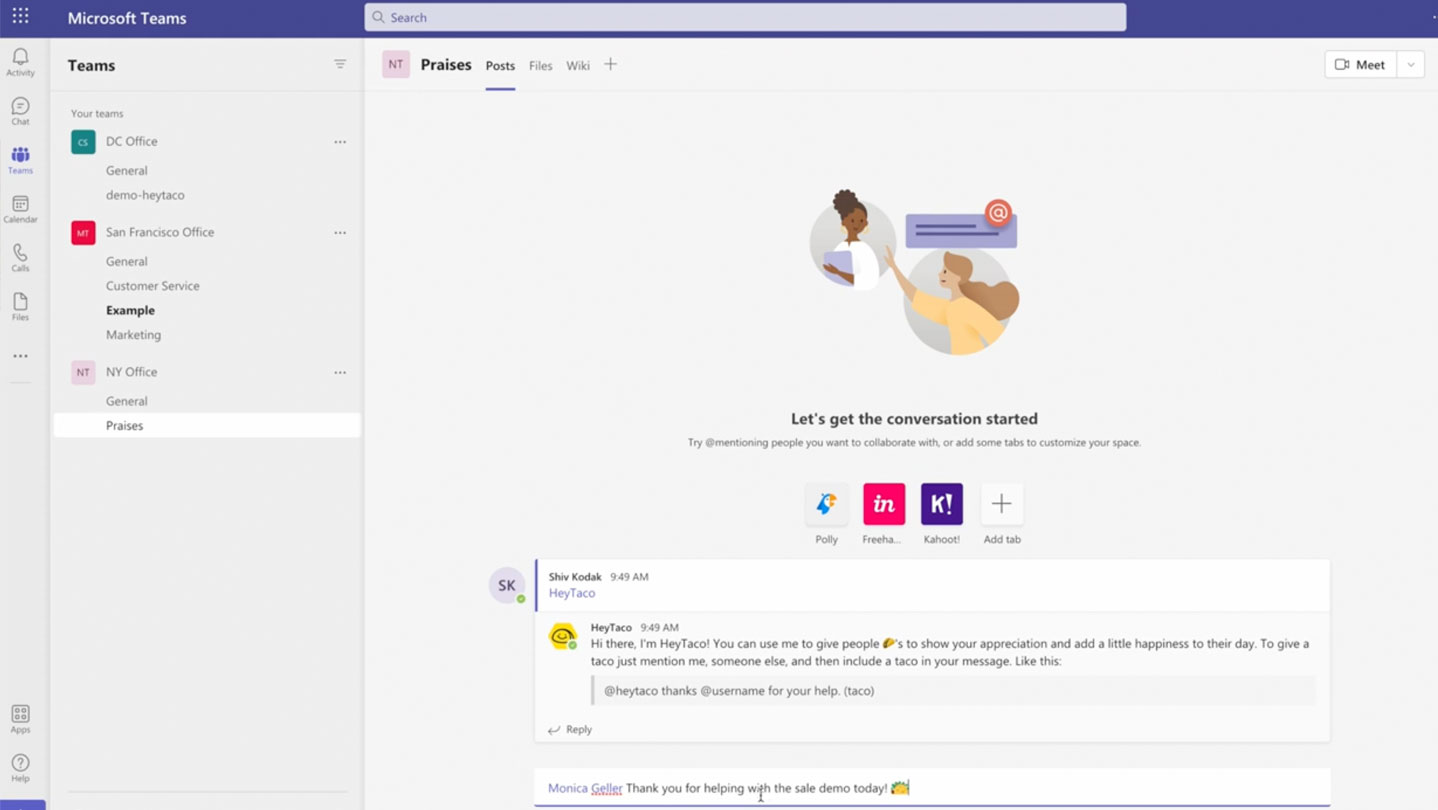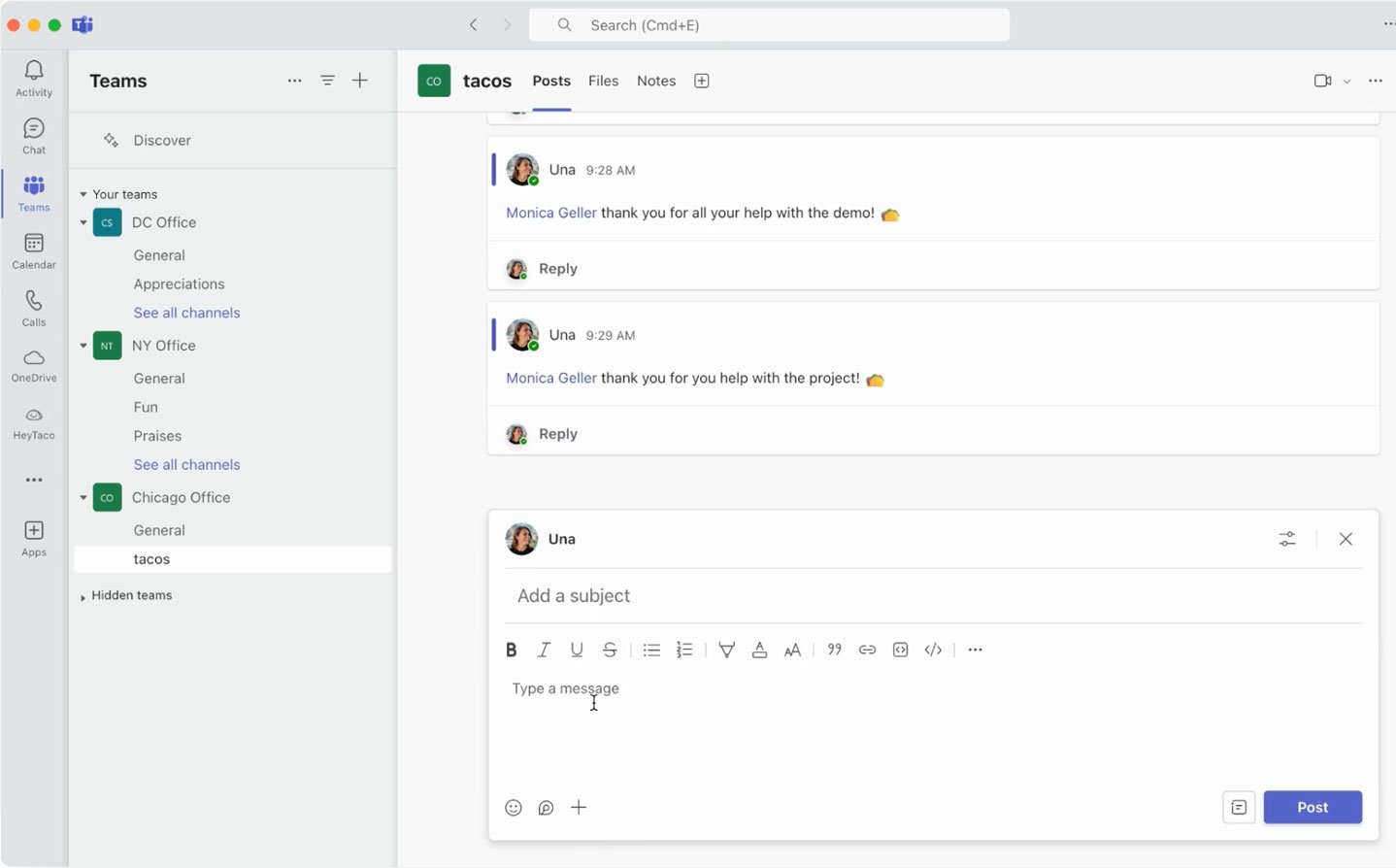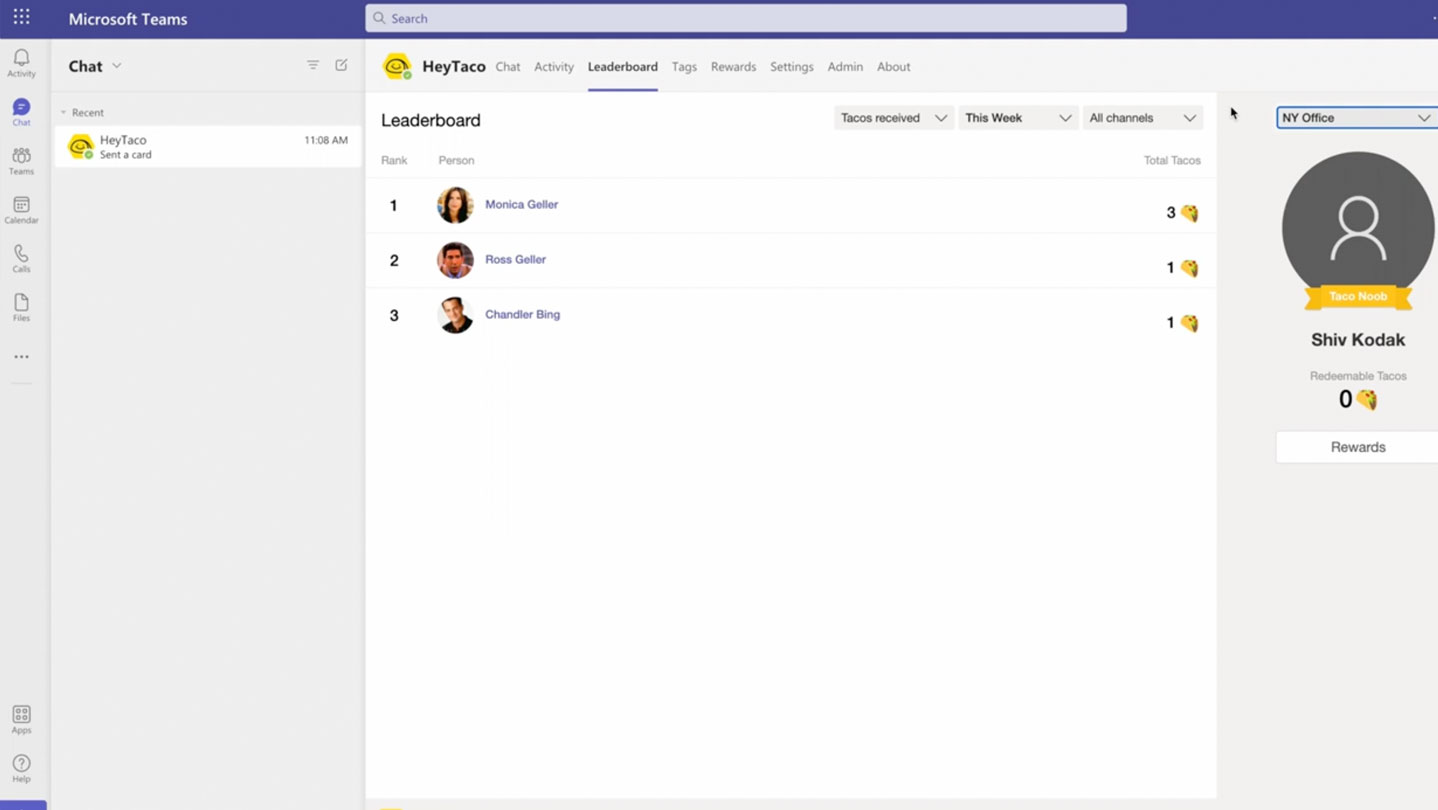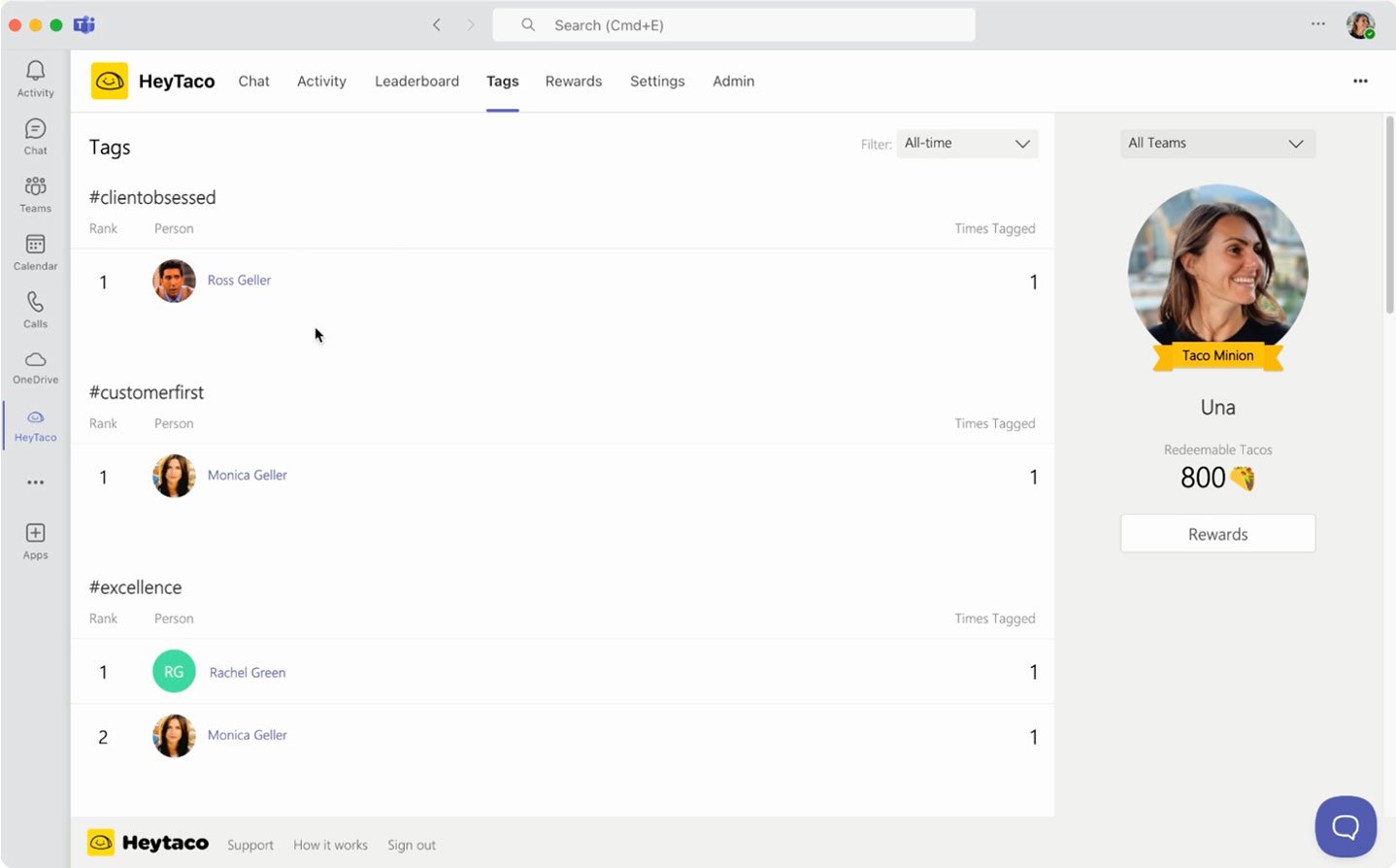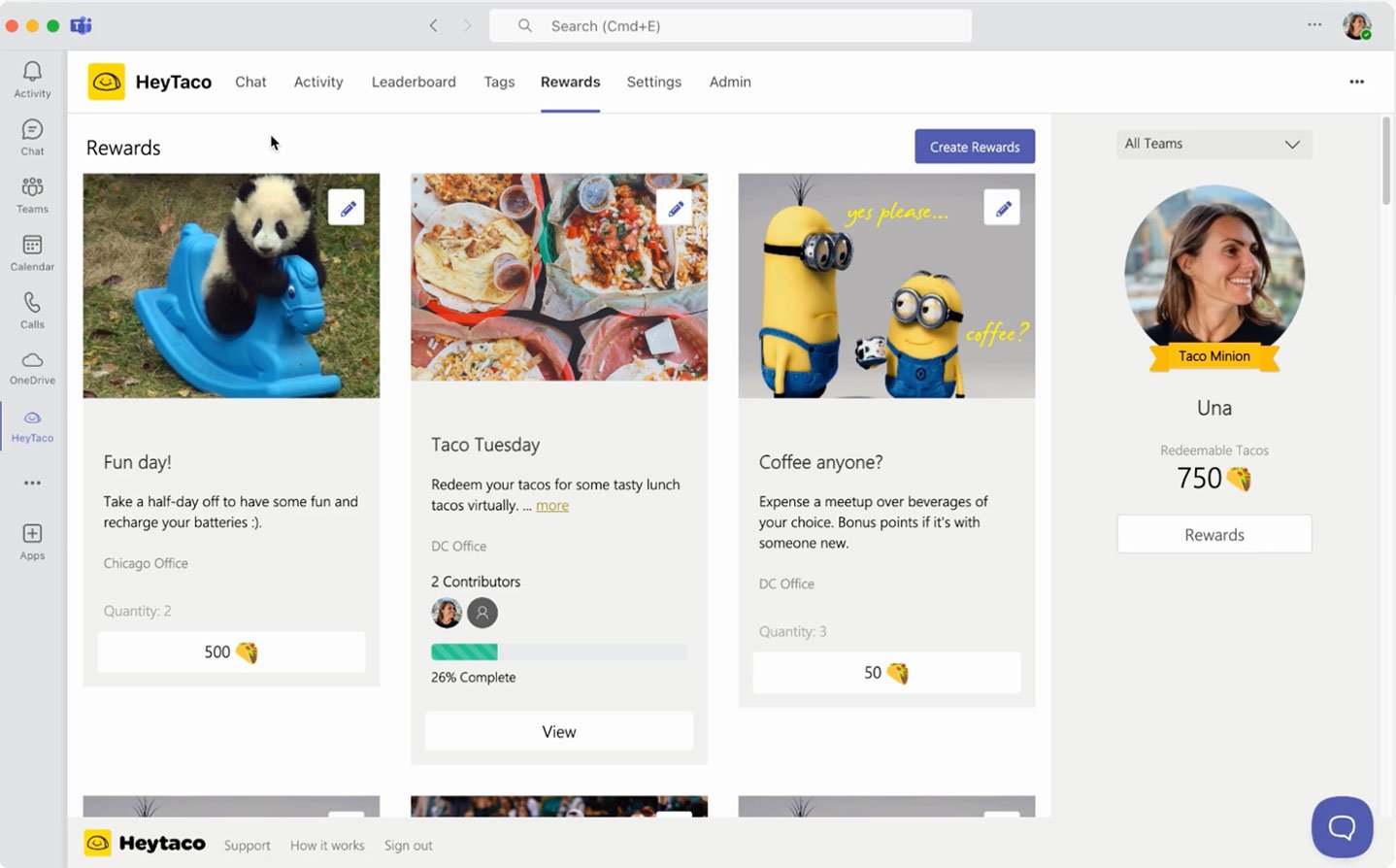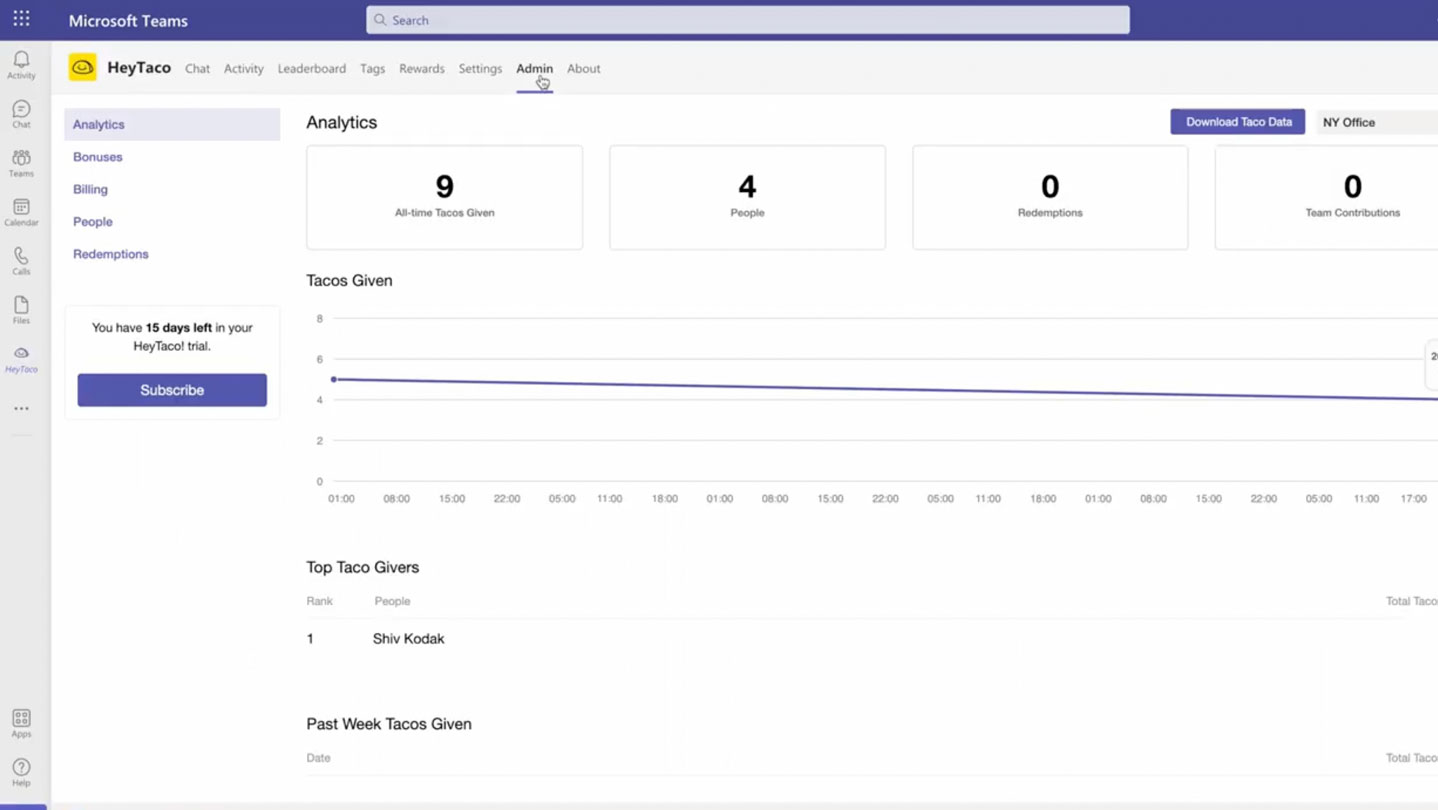Boost Team Engagement With Leaderboards and Microsoft Teams
Learn How to Use HeyTaco Leaderboards in Microsoft Teams to Celebrate Taco Givers and Receivers
 Add to Microsoft Teams
Add to Microsoft Teams
Playlist
Transcript
Every single taco that is given in the channels or teams where you use HeyTaco is tracked and added to the leaderboard. You can filter the leaderboard for the two types of tacos we track: tacos received and tacos given. You can also filter for a particular time frame, whether it's this month, all time, or last month, as an example.
Let's choose All-time. I can see that my all-time taco receivers are Monica, Ross, and Rachel, and then I can look at my all-time tacos giver, which looks to be myself. You can also filter this for different offices if you're using, or different teams if you're using HeyTaco in a variety of different teams within Microsoft Teams.
I can also look at the broader view of all teams and see who are my top taco givers all time in the All Teams view.
Looks like James has been the top taco giver, and I can use the tacos received for all sorts of tacos to see who has been my top taco receiver in that all teams view.