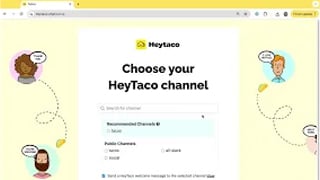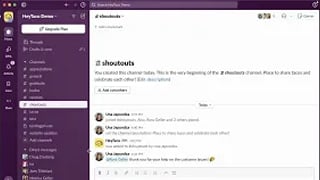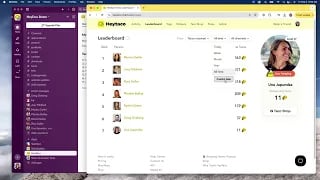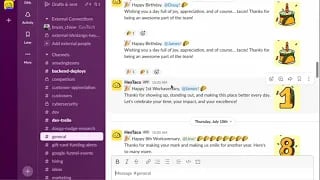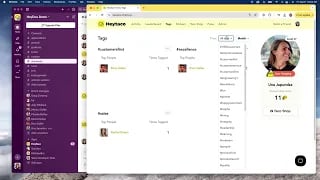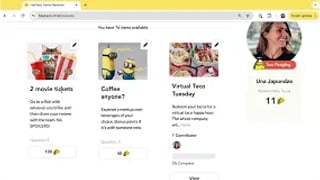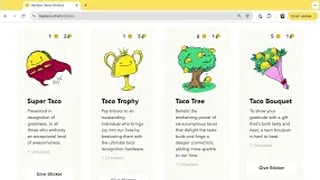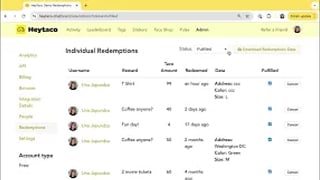HeyTaco for Slack
HeyTaco for Slack
How to Use The HeyTaco Admin
Learn How to Manage HeyTaco for Slack with Admin Controls and Settings
Start for free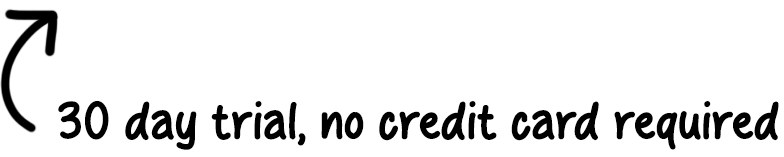
Playlist
Transcript
As a HeyTaco admin, you have access to the admin page where you can see additional data as well as control the settings for HeyTaco.
On the analytics page, you can always download all your taco data in an Excel spreadsheet if you'd like to do additional analysis. You can also see high-level analytics such as all-time tacos given, number of people in your subscription, as well as how many redemptions you have from your taco shop.
On the people page, you can see everyone that is part of your subscription as well as their overall taco balances. You can download that data right here in this spreadsheet as well. Here, you can also adjust the daily taco limit on a person by person basis, as well as change people's roles. You can have as many admins within Hey Taco as you'd like. You can also remove a person from your subscription by clicking the X button.
On the redemptions page, you will see all the rewards that have been unfulfilled or have been fulfilled. You can also download the redemptions data in a spreadsheet in case you need to send it over to accounting or anyone else for further analysis.
On the settings page, you can control basic HeyTaco settings such as leaderboard, enabling and disabling certain leaderboards, the taco giving amount for your whole workspace or all your admins.
You can also enable or disable taco reactions which allow people to react with a taco emoji and plus one, a certain recognition message. And you can also reset all your tacos if you ever like to start from scratch.