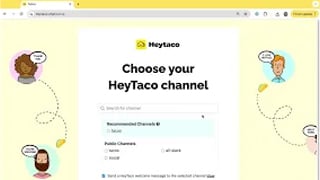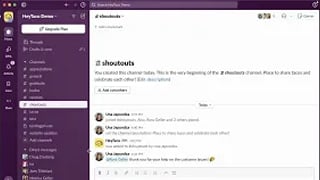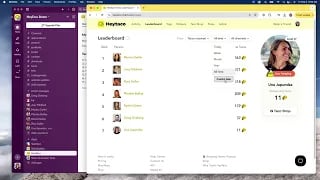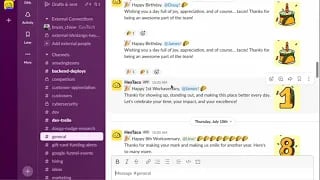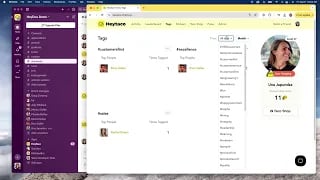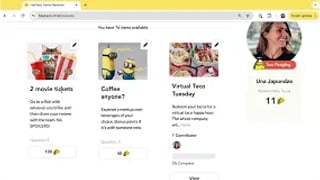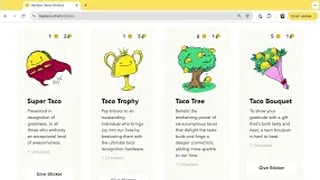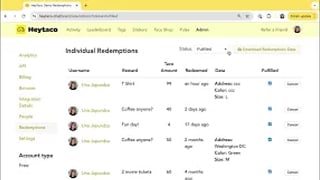HeyTaco for Slack
HeyTaco for Slack
How to Set Up and Use Milestones
Learn how to help your team celebrate birthdays and work anniversaries—automatically.
Start for free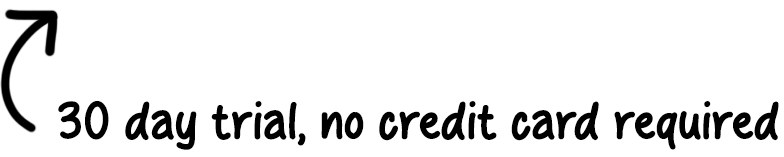
Playlist
Transcript
Milestones are an automated way to celebrate birthdays and work anniversaries with HeyTaco. To get started, navigate to the Milestones page in your admin dashboard. First, choose a channel where you'd like milestones to be celebrated. You can always change that later. Select the milestones you would like to celebrate with your team. Next, choose the birthday message that goes out to people on their birthdays.
You can shuffle between a few fun templates or choose to edit them and add your own message.
Choose the work anniversary message that goes out to people who are celebrating anniversaries. You can send a request to people on your team. You can also choose an option for HeyTaco to send milestone request message every time a new person joins your team. You have now set up milestones for your team.
The milestones page will now show everyone whose dates you have requested, and their dates will be populated here as soon as they enter them. Team members will receive a direct message from HeyTaco in Slack prompting them to enter their milestone dates directly in Slack. They can choose their date and a preference between a public or private celebration.
They can also always opt out. People can also change or edit their settings later on their individual settings pages. Milestones are celebrated in the channel of your choosing with tacos, images, and fun messages. And the best part, teammates can add more tacos to the people celebrating, as well as fun messages of appreciation. With milestones, you are engaging the whole team in moments of celebration and gratitude.