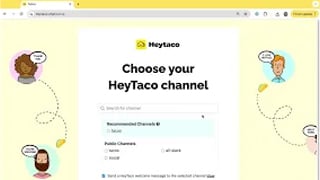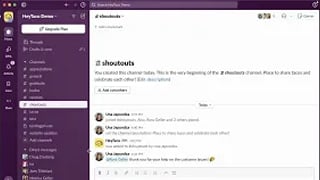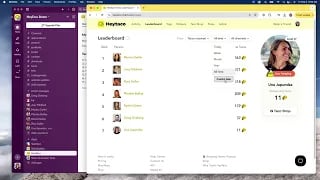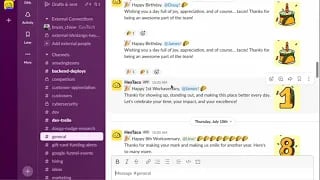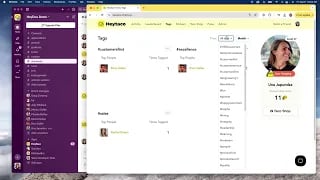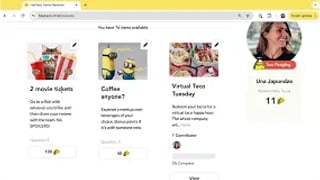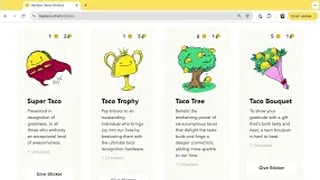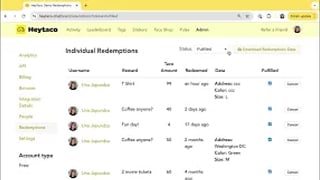HeyTaco for Slack
HeyTaco for Slack
How to Give Multiple People Tacos
Learn How to Easily Give Tacos to Multiple People in Slack
Start for free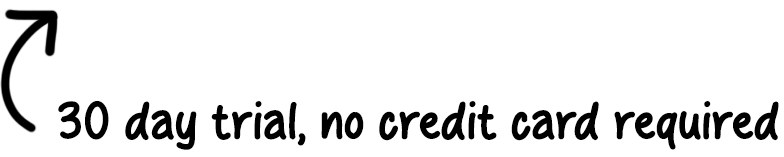
Playlist
Transcript
You can also give tacos to multiple people at once. You can give out all your five tacos to one person or two tacos to one person and three to the other.
The way you give tacos to multiple people is that you mention the person you'd like to give a taco to.
Let's say Monica and Joey. You share a message of appreciation, for example, 'Thank you for your help'. And let's say I'd like to give each of them a taco.
All I have to do is include a single taco emoji. HeyTaco multiplies the number of people tagged in a message with a number of taco emojis. In this case each of them will receive a taco.
I can also choose to give each of them two tacos, in which case I will include two taco emojis.
I will send this message and shortly I'll get a notification from HeyTaco saying both Monica and Joey received two tacos from you, you have zero tacos left to give out today.
HeyTaco will never allow me to give more tacos than I have available and will always let me know how many tacos I have left to get.